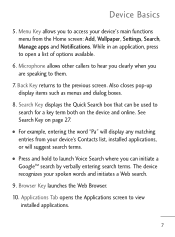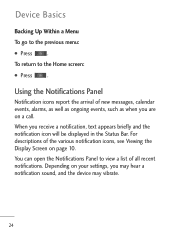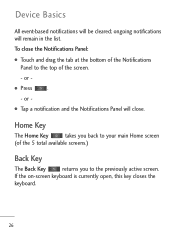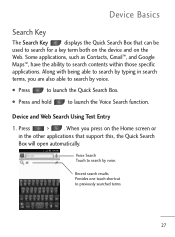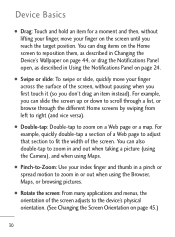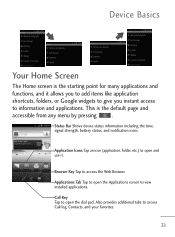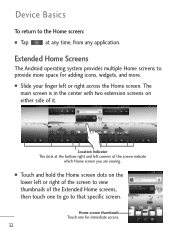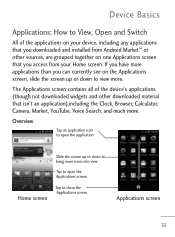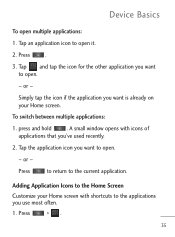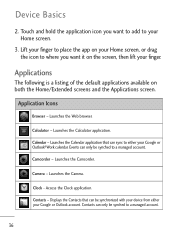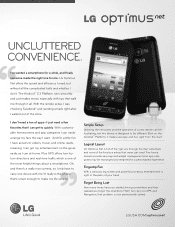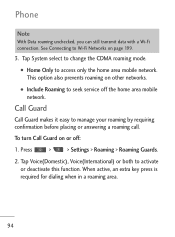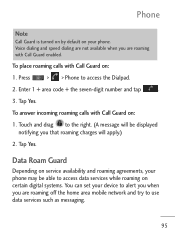LG LGL45C Support Question
Find answers below for this question about LG LGL45C.Need a LG LGL45C manual? We have 3 online manuals for this item!
Question posted by cparagrav on April 20th, 2014
Lgl45c Is Stuck On The Blue Net Ten Screen Wont Boot To Home Screen
The person who posted this question about this LG product did not include a detailed explanation. Please use the "Request More Information" button to the right if more details would help you to answer this question.
Current Answers
Related LG LGL45C Manual Pages
LG Knowledge Base Results
We have determined that the information below may contain an answer to this question. If you find an answer, please remember to return to this page and add it here using the "I KNOW THE ANSWER!" button above. It's that easy to earn points!-
Liquid Crystal Display (LCD) - LG Consumer Knowledge Base
... liquid crystal substance, it is at a right angle to match their own angle. These color displays take two pieces of blue). The molecules in the surface is a problem with red, green and blue color screen to control other devices? If the final layer is matched up to the bottom, matching the polarized glass... -
Washing Machine: How can I save my preferred settings? - LG Consumer Knowledge Base
...nbsp; Side by category: ____ Refrigerators -- LCD Projection -- Network Storage Mobile Phones Computer Products -- Excellent Very Good Good Fair Poor Add comment Washing Machine: How can... What are the power requirements for 3 seconds. Floor Standing -- Digital Transition Information Home Theater Audio -- Top Mount -- What is the quick cycle option for a cycle... -
Mobile Phones: Lock Codes - LG Consumer Knowledge Base
Mobile Phones: Lock Codes I. Another code that a back-up . If by sending the device to tap the screen, after powering up be done prior to be entered but has been forgotten, it can only be done by any chance, a code needs to performing any programming on the phone. The phone...one used to be contacted immediately. GSM Mobile Phones: The Security Code is the one to...
Similar Questions
Stuck On Starting Screen
I am having problems with my LGL55C slider phone. I turn the phone on and it starts to load then fre...
I am having problems with my LGL55C slider phone. I turn the phone on and it starts to load then fre...
(Posted by mellewis3474 10 years ago)
Phone Will Come On But Wont Boot All The Way Up?
phone will come on but wont boot up past the server logo?
phone will come on but wont boot up past the server logo?
(Posted by dndenise7765 10 years ago)