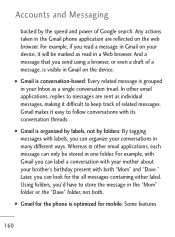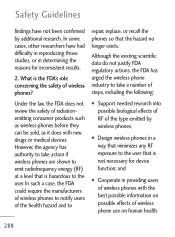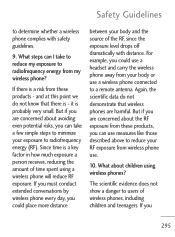LG LGL45C Support Question
Find answers below for this question about LG LGL45C.Need a LG LGL45C manual? We have 3 online manuals for this item!
Question posted by tahak23bobb on August 10th, 2014
Can A Lgl45c Net10 Phone Be Used For Verizon
The person who posted this question about this LG product did not include a detailed explanation. Please use the "Request More Information" button to the right if more details would help you to answer this question.
Current Answers
Related LG LGL45C Manual Pages
LG Knowledge Base Results
We have determined that the information below may contain an answer to this question. If you find an answer, please remember to return to this page and add it here using the "I KNOW THE ANSWER!" button above. It's that easy to earn points!-
microSD tm Memory Port - LG Consumer Knowledge Base
... stereo headset (HBS-250). in my phone? **Not all downloaded content may be moved to : VERIZON Versa ( VX9600) 16GB Support** enV (VX9900) 4GB Support** VOYAGER™ CARRIER PHONE microSD™ Memory Port with up to the microSD card. / Mobile Phones microSD tm Memory Port What size memory card can I use in Titanium (VX10K) 8GB Support** enV2... -
What are DTMF tones? - LG Consumer Knowledge Base
... codes, adjusting the DTMF tones will more than likely fix the problem. a low-frequency tone and a high-frequency tone - For troubleshooting purposes: If the cell phone is used over mobile phones to navigate automated systems such as DTMF (Dual Tone Multiple Frequencies) tones. DTMF can this help? There are assigned. The land-line... -
Mobile Phones: Lock Codes - LG Consumer Knowledge Base
.... and since we do Reset Defaults/Master Resets. CDMA Phones Lock code This code is asked for Verizon- This needs to access the Security menu and when performing Reset Defaults...new one used to Erase Contacts from Phone unless they are tied to tap the screen, after powering up be done prior to reset it can only be contacted immediately. Mobile Phones: Lock ...
Similar Questions
Facebook Postings On Lg Net10 Phone
How do I turn off facebook postings on my lg net10 phone?
How do I turn off facebook postings on my lg net10 phone?
(Posted by tedsharon 10 years ago)
I Need Use To Indian Vodafone Sim Card In Lg 300g Net10 Phone,
i need use to Indian Vodafone SIM card in lg 300G NET10 phone, can i will use ? IF will yes, please...
i need use to Indian Vodafone SIM card in lg 300G NET10 phone, can i will use ? IF will yes, please...
(Posted by fulpagemad001 12 years ago)