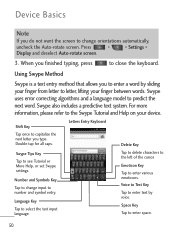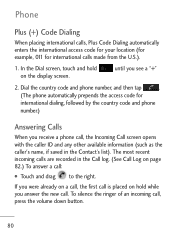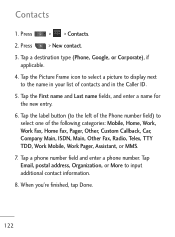LG LGL45C Support Question
Find answers below for this question about LG LGL45C.Need a LG LGL45C manual? We have 3 online manuals for this item!
Question posted by bahnray on April 9th, 2014
I Have A Lg Tracfone Model Number Lgl45c Its Frozen On A Screen What Do I Do
The person who posted this question about this LG product did not include a detailed explanation. Please use the "Request More Information" button to the right if more details would help you to answer this question.
Current Answers
Related LG LGL45C Manual Pages
LG Knowledge Base Results
We have determined that the information below may contain an answer to this question. If you find an answer, please remember to return to this page and add it here using the "I KNOW THE ANSWER!" button above. It's that easy to earn points!-
Optical drive drivers - LG Consumer Knowledge Base
... Window's Device Manager shows the drive with an exclamation point next to copy a disc You can cause this problem. Download the latest version (highest number). Enter the model number in ATAPI driver that can download any available ODD (Optical Disc Drive) driver from the drop-down menus. Choose "Computer Products" and "DVD-ROM... -
Monitor: forteManager Software - LG Consumer Knowledge Base
... drivers used by the graphics card to operate properly. Cleaning the Screen Auto Pivot not working or grayed out You can download forteManager from It is monitor control and calibration software. You can also donaload it from the LG Support Website . Just type in your model number. How do I disable hotkeys? -
Blu-ray player: alternate firmware update methods - LG Consumer Knowledge Base
...player: alternate firmware update methods For a network-enabled device, the best way to update your particular model number. USB Method: If your USB Drive. Near the bottom of the CD / DVD... turn off automatically. Press [ ENTER ] on the remote control or [ Play ] on the screen. When the update is to simply connect to the network and initiate the update through the menu.&#...