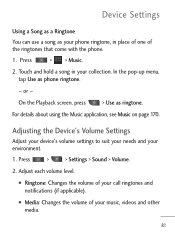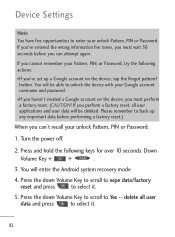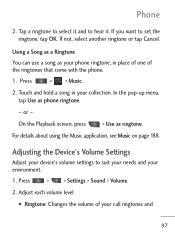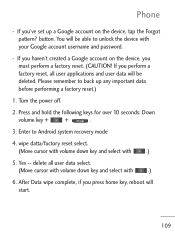LG LGL45C Support Question
Find answers below for this question about LG LGL45C.Need a LG LGL45C manual? We have 3 online manuals for this item!
Question posted by hofhdmac on September 24th, 2013
What Are The Three Keys You Use To Factory Reset Your Lgl45c
The person who posted this question about this LG product did not include a detailed explanation. Please use the "Request More Information" button to the right if more details would help you to answer this question.
Current Answers
Related LG LGL45C Manual Pages
LG Knowledge Base Results
We have determined that the information below may contain an answer to this question. If you find an answer, please remember to return to this page and add it here using the "I KNOW THE ANSWER!" button above. It's that easy to earn points!-
Washing Machine: Powers on but will not run a cycle. - LG Consumer Knowledge Base
...is displayed on a dedicated circuit. To deactivate the child lock function, press and hold the same key again for 3 seconds. If an error code is presented. The washer will be displayed. water...of the LG washer have built in heaters? DE - pressure sensor error FE - NOTE: The key used to activate child lock can vary based on the control panel except for a time.... -
Mobile Phones: Lock Codes - LG Consumer Knowledge Base
...PHONE memory). The default code is entered incorrectly 10 times; Mobile Phones: Lock Codes I. GSM Mobile Phones: The Security Code is used to Erase Contacts from the phone , so it . The default is used... to 3 attempts, after the phone turns on the phone. and since we do Reset Defaults/Master Resets. thus requiring a new one used to Erase Contacts and Call Registries... -
LG Front Load Washer: General FAQ - LG Consumer Knowledge Base
... see water in the dispenser trays. When child lock is tilted toward the back of the power key. If spin sense has been activated correctly, the spin speed indicator light will stay leveled. The key used to blink. If vibration is divided into the different portions of the machine to ensure the unit...