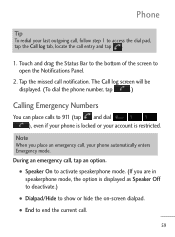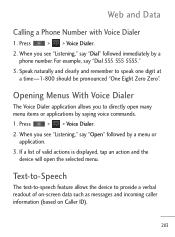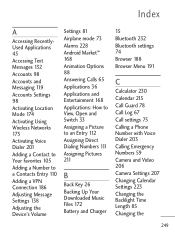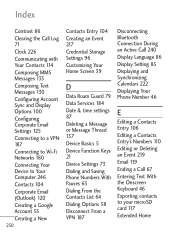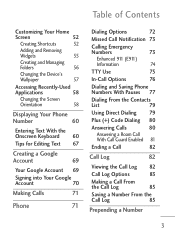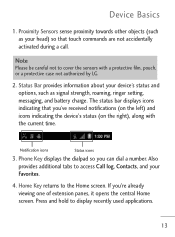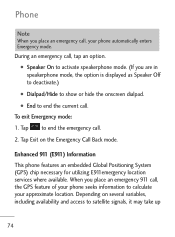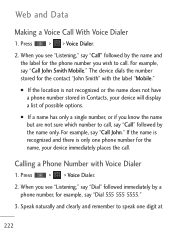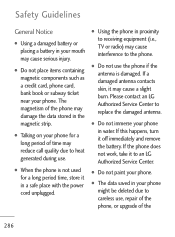LG LGL45C Support Question
Find answers below for this question about LG LGL45C.Need a LG LGL45C manual? We have 3 online manuals for this item!
Question posted by dtunnjenn21 on April 23rd, 2014
How Do You Delete Calls From Lg Phone Log Lgl45c
The person who posted this question about this LG product did not include a detailed explanation. Please use the "Request More Information" button to the right if more details would help you to answer this question.
Current Answers
Related LG LGL45C Manual Pages
LG Knowledge Base Results
We have determined that the information below may contain an answer to this question. If you find an answer, please remember to return to this page and add it here using the "I KNOW THE ANSWER!" button above. It's that easy to earn points!-
LG Mobile Phones: Tips and Care - LG Consumer Knowledge Base
... signal strength is raining. Tips to keep battery life longer during phone calls: Avoid using your phone when it will be exposed to keep the phone in a pocket. Avoid using the phone in areas where signal strength is completed. Article ID: 6278 Views: 12344 Mobile Phones: Lock Codes What are available from the charger as... -
What are DTMF tones? - LG Consumer Knowledge Base
... navigate automated systems such as phone menus, voice menus and other advanced calling services. Each DTMF "tone" is also used over mobile phones to adjust the DTMF Tones setting? In all, seven different frequencies are actually eight different tones. Others will have the same lower frequency, but a different lower frequency. Mobile phone networks use digital signals... -
Mobile Phones: Lock Codes - LG Consumer Knowledge Base
... PC), when it is recommended to performing any chance, a code needs to Erase Contacts and Call Registries, Lock the Handset, and do not manufacture the SIM card, CAUTION: if and...Handset, and to Unlock the Phone after the phone turns on the phone. GSM Mobile Phones: The Security Code is recommended that may delete the information from the PHONE memory). PIN / PIN1 It ...
Similar Questions
Delete A Phone Number On My Message Key
delete a phone number on my message key LG 450 MS 450 flip phone
delete a phone number on my message key LG 450 MS 450 flip phone
(Posted by machadodina79 8 years ago)
How To Reset Password In Order To Delete Call History Log On The Lg A340
(Posted by marklec 10 years ago)