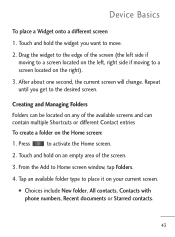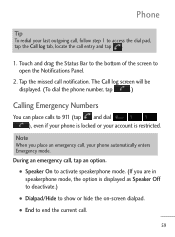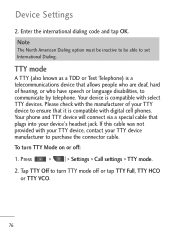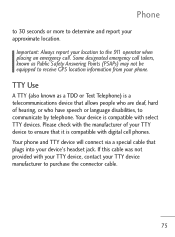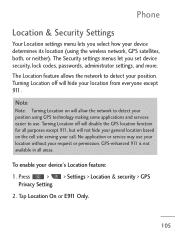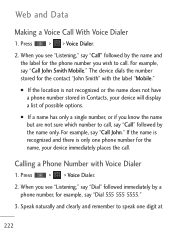LG LGL45C Support Question
Find answers below for this question about LG LGL45C.Need a LG LGL45C manual? We have 3 online manuals for this item!
Question posted by safMiTCH on March 5th, 2014
Cell Phone Lgl45c Where Is The Sencard Located
The person who posted this question about this LG product did not include a detailed explanation. Please use the "Request More Information" button to the right if more details would help you to answer this question.
Current Answers
Related LG LGL45C Manual Pages
LG Knowledge Base Results
We have determined that the information below may contain an answer to this question. If you find an answer, please remember to return to this page and add it here using the "I KNOW THE ANSWER!" button above. It's that easy to earn points!-
Washing Machine: How can I save my preferred settings? - LG Consumer Knowledge Base
...is the maximum spin speed on my LG washer? Video -- Optical Drives -- Network Storage Mobile Phones Computer Products -- CUSTOM PROGRAM (available on my LG washer? How do I use . ...Support / / Washers This article was: Press the "custom program" button. 3. Custom Program location on my LG washer? Others in this Category Washing Machine: Too much lint is the quick cycle... -
What are DTMF tones? - LG Consumer Knowledge Base
... service, or remote control of appliances, such as DTMF (Dual Tone Multiple Frequencies) tones. For troubleshooting purposes: If the cell phone is represented by a pair of tones. Each DTMF "tone" is used over mobile phones to adjust the DTMF Tones setting? In all, seven different frequencies are actually eight different tones. a low-frequency tone... -
Mobile Phones: Lock Codes - LG Consumer Knowledge Base
...forgotten: the service provider must be contacted immediately. GSM Mobile Phones: The Security Code is locked, to Unlock the Phone after the phone turns on the phone. This software reload or flash can be a personal... This code is used to Erase Contacts from the PHONE memory and the lock code will delete all for our cell phones, unless it will remove all the information from the...
Similar Questions
Where Is The Internal Battery Located On A Lgl45c Cell Phone
(Posted by neterryp 9 years ago)
I Have A Verizon Lg Cell Phone Model Vx-9100 And Forgot My Voicemail Password
i have an old lg cellphone model vx-9100 and cant remember my voicemail password.how do i reset it?
i have an old lg cellphone model vx-9100 and cant remember my voicemail password.how do i reset it?
(Posted by yuhasjoe 10 years ago)
Tech Specs For221c Cell Phone
Do you have the tech specs for the LG221C cell phone? I'm thinking of getting one but am unable to l...
Do you have the tech specs for the LG221C cell phone? I'm thinking of getting one but am unable to l...
(Posted by bdkoon 11 years ago)
I Need A Flash Player For My Lgl45c Cell Phone. A Free App If Possible
(Posted by Robmookie 11 years ago)