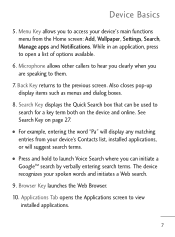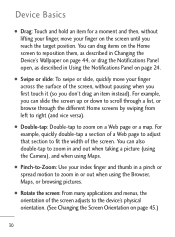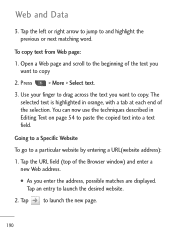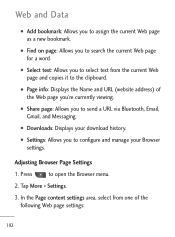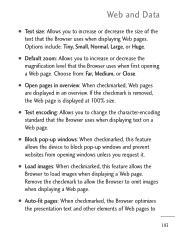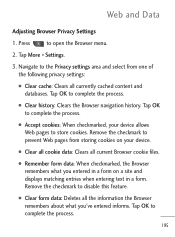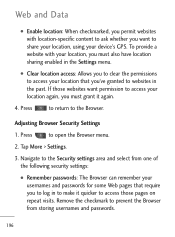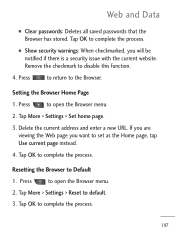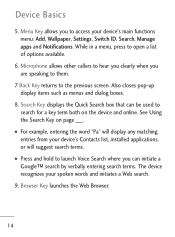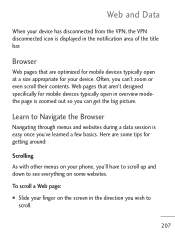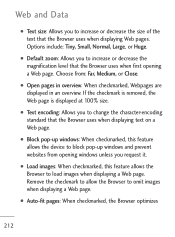LG LGL45C Support Question
Find answers below for this question about LG LGL45C.Need a LG LGL45C manual? We have 3 online manuals for this item!
Question posted by brivera1975n52 on March 5th, 2014
Browser Crashing Only On Local Newspaper,web Pages
The person who posted this question about this LG product did not include a detailed explanation. Please use the "Request More Information" button to the right if more details would help you to answer this question.
Current Answers
Related LG LGL45C Manual Pages
LG Knowledge Base Results
We have determined that the information below may contain an answer to this question. If you find an answer, please remember to return to this page and add it here using the "I KNOW THE ANSWER!" button above. It's that easy to earn points!-
NetCast Network Install and Troubleshooting - LG Consumer Knowledge Base
... Netflix troubleshooting. Activate Netflix on my LG HDTV? Now turn firewall back on your local network and then the TV needs access to the Internet. Contact us if you need.... First, try to get to the activation code screen or the Netflix welcome screen fails to open Web pages. 3) Unplug all devices from your network settings manually. The MAC address would be default) and press... -
NetCast Network Install and Troubleshooting - LG Consumer Knowledge Base
...LG TV, you do not get to the activation code screen or the Netflix welcome screen fails to open Web pages. 3) Unplug all devices from the router except the TV. 4) Use a known good cable (test it ...a static IP address in the DMZ menu. Two things need a network connection. All of your local network and then the TV needs access to work fine. Known Device Issues DEVICE ISSUE RESOLUTION Some ... -
DDNS Setup for LG Networked Attached Storage - LG Consumer Knowledge Base
...and Firmware N2B1 - Below is activated on the status page of you just made . HTTP Hypertext Transfer Protocol. SMB...IP address. 4) Now you are using . You have to a web browser and try the URL you NAS shows T r oubleshooting I have ... local storage. It is complete. Typically connects smaller networks together. FTP doesn't work . (But other devices on the Web....
Similar Questions
Why Wont My Lgl45c Mobile Phone Share My Music With Bluetooth?
(Posted by bar1hesh 10 years ago)
Can I Keep My Current Virgin Mobile Phone # With This New Tracfone?
I just bought this LG430G phone but haven't opened it yet, still deciding whether to keep itor keep ...
I just bought this LG430G phone but haven't opened it yet, still deciding whether to keep itor keep ...
(Posted by Anonymous-65173 11 years ago)