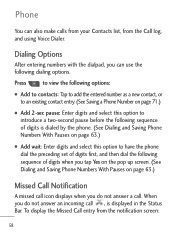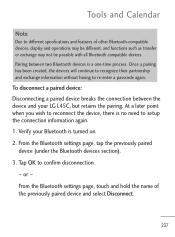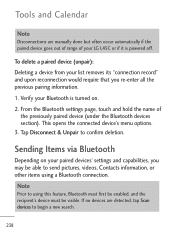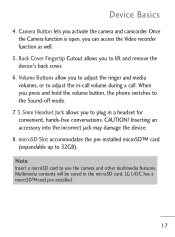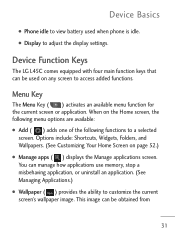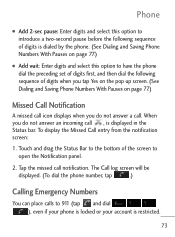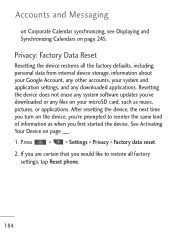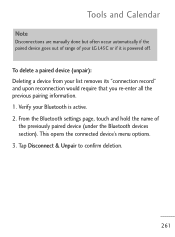LG LGL45C Support Question
Find answers below for this question about LG LGL45C.Need a LG LGL45C manual? We have 3 online manuals for this item!
Question posted by kirIbr on November 4th, 2013
How Do You Add The Software Update Option To The Lg L45c
The person who posted this question about this LG product did not include a detailed explanation. Please use the "Request More Information" button to the right if more details would help you to answer this question.
Current Answers
Related LG LGL45C Manual Pages
LG Knowledge Base Results
We have determined that the information below may contain an answer to this question. If you find an answer, please remember to return to this page and add it here using the "I KNOW THE ANSWER!" button above. It's that easy to earn points!-
BD300 Software Updates - LG Consumer Knowledge Base
... Apr, 2010 Views: 3996 Also read Blu-ray player: Network Troubleshooting Blu-ray player: alternate firmware update methods Network connection options for software upgrades 1. Highlight 'OK' and press Enter. (Image 3.1) 7. Note: Periodically, you want to the 'Software Update' option and press Enter. 5. Access the Home menu by pressing the 'Home' button on a LG Blu-ray Player... -
Blu-ray player: alternate firmware update methods - LG Consumer Knowledge Base
... / DVD. In Windows XP, simply right click on a LG Blu-ray Player Network connection options for Blu ray players Burn the firmware update file directly to the root directory of the product support page, click the drivers and software tab. Turn on your PC that will appear displaying the versions of current firmware... -
Blu-ray player: Checking for updated firmware from within the player. - LG Consumer Knowledge Base
... again until new firmware is instant streaming? As Blu- to the player's functionality and operation. - Example software update in menu of your firmware update disc may further assist you to take. DVD Player (Combo/Recorder) Network connection options for exact steps to that we may be created via LG's service website . Instructions for how...
Similar Questions
Why Wont My Lgl45c Mobile Phone Share My Music With Bluetooth?
(Posted by bar1hesh 10 years ago)
Can't Download Software Update On Lgl45c Android Invalid Software Update
(Posted by lvlylgregr 10 years ago)
My Software Update On My Phone Will Not Work, How Can I Update It?
(Posted by chelseahouck 11 years ago)
Lg Kc550 Software Update !!
Can Any body tell me were i can find the software update for my lg kc550 as when i go on to the soft...
Can Any body tell me were i can find the software update for my lg kc550 as when i go on to the soft...
(Posted by chantelle901 12 years ago)
Software Update
wht is the currect software update for the lg271 because verizon told me didnt have it but when i ch...
wht is the currect software update for the lg271 because verizon told me didnt have it but when i ch...
(Posted by seansbabygirl2008 12 years ago)