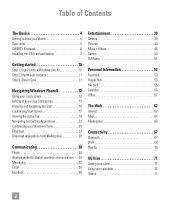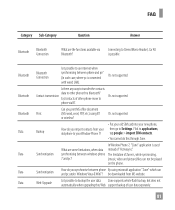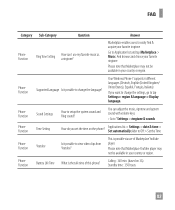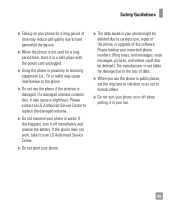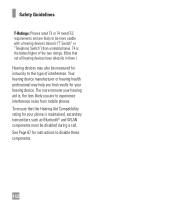LG LGC900 Support Question
Find answers below for this question about LG LGC900.Need a LG LGC900 manual? We have 3 online manuals for this item!
Question posted by alanpelegrin on May 28th, 2012
Radio
How do I change the setting so the radio will play through
the headphones.
Current Answers
Related LG LGC900 Manual Pages
LG Knowledge Base Results
We have determined that the information below may contain an answer to this question. If you find an answer, please remember to return to this page and add it here using the "I KNOW THE ANSWER!" button above. It's that easy to earn points!-
Washing Machine: How can I save my preferred settings? - LG Consumer Knowledge Base
...-- NOTE: You will now run all the settings that had been stored when you to save my preferred settings? Floor Standing -- Ceiling Cassette Dehumidifier Video DVD... Range Microwave oven Washers Dryers Vacuum Washer/Dryer Combo Air Conditioner -- HD Radio -- Network Storage Mobile Phones Computer Products -- Kimchi -- Digital Transition -- -- The washer will hear ... -
What are DTMF tones? - LG Consumer Knowledge Base
... referred to recognize the numbers being input for the Bluetooth stereo headset (HBS-250). Mobile phone networks use and not for any specific model) o MENU o SETTINGS o DTMF Tones o Normal or Long With touch-tone land-line phones, pressing a key on a phone keypad (as well as an automatic bill-paying service, or remote control of tones... -
Mobile Phones: Lock Codes - LG Consumer Knowledge Base
... performing a Full or Hard Reset on the phone. Should this code is changed and forgotten: the service provider must be given by sending...Phones Lock code This code is asked for a PUK code (read further below). It is entered incorrectly 3 times. The phone will take some time to access the Security menu and when performing Reset Defaults. or by the Service Provider. Mobile Phones...
Similar Questions
How To Rest Factory Settings On My Lg Gs170 Mobile Phone
how to rest factory settings on my LG GS170 mobile phone
how to rest factory settings on my LG GS170 mobile phone
(Posted by matbie20 9 years ago)
Phone Did Not Change Over To Daylight Savings Time. How Do You Manually Change
(Posted by bema034 10 years ago)
How Do I Assign An Mp3 Caller Ring Tone On An Lg C900 Windows Mobile Phone?
(Posted by Civmwape 11 years ago)
Can I Keep My Current Virgin Mobile Phone # With This New Tracfone?
I just bought this LG430G phone but haven't opened it yet, still deciding whether to keep itor keep ...
I just bought this LG430G phone but haven't opened it yet, still deciding whether to keep itor keep ...
(Posted by Anonymous-65173 11 years ago)
Forgot Password For Voice Mail On One Of My Mobile Phones.
I've forgotten the password for voice mail on one of my mobile phones. Put in several combination bu...
I've forgotten the password for voice mail on one of my mobile phones. Put in several combination bu...
(Posted by mikeevaristo 12 years ago)