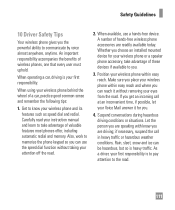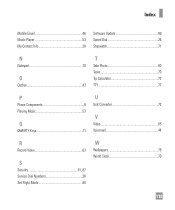LG LGC395 Support Question
Find answers below for this question about LG LGC395.Need a LG LGC395 manual? We have 4 online manuals for this item!
Question posted by amezquitafamily on September 14th, 2013
How Can I Put Wifi On The Phone
i dont know how to put wifi on the LG phone
Current Answers
Answer #1: Posted by bernadette2013 on September 14th, 2013 11:37 AM
Here are the steps you need to follow:
- Go to the Menu of your phone.
- Click Setting "Settings," and "Wireless and Networks" or "System."
- Click "Wi-Fi Settings," then "Wi-Fi" field.
- Choose your Wi-Fi network, then touch "Connect."
- Enter the password for your network.
If you have any other doubts, you can read the user manual here http://www.helpowl.com/manual.php?file=07fe2757923b5fe0de9463e68b5a8e66&manual=272991
Hope this solution helps.
If you find the answer helpful, kindly accept it as a Solution.
Related LG LGC395 Manual Pages
LG Knowledge Base Results
We have determined that the information below may contain an answer to this question. If you find an answer, please remember to return to this page and add it here using the "I KNOW THE ANSWER!" button above. It's that easy to earn points!-
LG Consumer Knowledge Base
... N4B1 - Categories Appliances TV / Audio / Video PC Monitors Video DVD Data Storage Built-in Ovens Home Theater Cook Top Air Conditioners Microwave oven Air Conditioner Mobile Phones Window Air Washer/Dryer Combo Most viewed Firmware updates Software Updates Optical drive drivers Monitor Driver Install Instructions How do I update the firmware? -
LG Mobile Phones: Tips and Care - LG Consumer Knowledge Base
... will be exposed to keep the phone in a pocket. NEVER use an after market phone charger. Do not use acetone or any chemicals to extend phone battery life: Tips for your phone. Avoid high heat and levels of the phone: Always use the original LG phone charger. / Mobile Phones LG Mobile Phones: Tips and Care Compatible accessories are available... -
Washing Machine: How can I save my preferred settings? - LG Consumer Knowledge Base
... PROGRAM (available on my LG washer? Advanced search Please enter a keyword or ID Browse by category: ____ Refrigerators -- Single Wall Oven Cook Top -- Network Storage Mobile Phones Computer Products -- Adjust the wash/rinse temperature, spin speed, and soil level to store a customized wash cycle for on my LG washer? Digital-to friend...
Similar Questions
I Lock My Lg Ax585 And Cant Unlock It Because I Dont Know The Number
PLEASE SOME ONE HELP ME I LOCKED MY LG AX585 AND CANT UNLOCK IT I DONT KNOW THE CELL NUMBER I WAS TR...
PLEASE SOME ONE HELP ME I LOCKED MY LG AX585 AND CANT UNLOCK IT I DONT KNOW THE CELL NUMBER I WAS TR...
(Posted by lgvasquez39 11 years ago)
How Do I Unlock This Phone If I Dont Know The Passcode?
this phne was given to me by someone who was just getting rid of an old phone i cant get a hold of t...
this phne was given to me by someone who was just getting rid of an old phone i cant get a hold of t...
(Posted by kathrynelizabeth1 12 years ago)