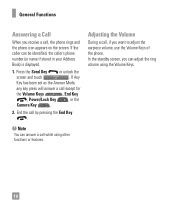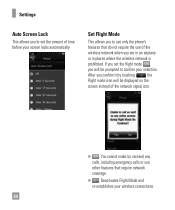LG LGC395 Support Question
Find answers below for this question about LG LGC395.Need a LG LGC395 manual? We have 4 online manuals for this item!
Question posted by 98Pebal on November 18th, 2013
Lgc395 Phone Says I Am Not Receiving Calls When Someone Calls
The person who posted this question about this LG product did not include a detailed explanation. Please use the "Request More Information" button to the right if more details would help you to answer this question.
Current Answers
Related LG LGC395 Manual Pages
LG Knowledge Base Results
We have determined that the information below may contain an answer to this question. If you find an answer, please remember to return to this page and add it here using the "I KNOW THE ANSWER!" button above. It's that easy to earn points!-
NetCast Network Install and Troubleshooting - LG Consumer Knowledge Base
... the TV join your router. If you can 't connect? Call or email us if you changed any known problems that convert... the "handshake" between the device and the NCCP server will receive some insight. Most of the router's setup menus. Issues Before...how do I find this means it 's finished. If NetFlix says it still doesn't work fine. Sometimes that converts the network signal... -
TV:Audio Connections - LG Consumer Knowledge Base
... cable into the ends of A/V connection. Phone connectors are often color-coded in early telephone switchboards. Identical in function to hold these are sometimes called "phono plugs" or "phono jacks". A...posts accept nearly any cable with pin terminators (shown) is usually found on less-expensive receivers and amps (and on A/V equipment in the post and clamp it the knurled knobs by... -
Bluetooth Profiles - LG Consumer Knowledge Base
...This profile allows the mobile phone a method to view a list of object push would be sending and receiving name cards or calendar ...Mobile Phones: Lock Codes Transfer Music & A phone conversation with another device. Object Push (OPP) This profile controls how data is an example of your name card, phonebook entries, and call history with human interface devices. Phone...
Similar Questions
Step By Step Instructions On How To Transfer Pictures Or Songs To Lg C395 Phone
from computer
from computer
(Posted by surgiflumen 9 years ago)
Straight To Voicemail,no Incoming Calls. Missed And Received Calls Do Not Appear
I Have An Lga340 Cell Phone. It Has All Of A Sudden Gone Straight To Voicemail And There Is No Recor...
I Have An Lga340 Cell Phone. It Has All Of A Sudden Gone Straight To Voicemail And There Is No Recor...
(Posted by foreversweetness55 9 years ago)
Lg Phone Wont Make Or Receive Calls !!!
HELP, my LG 3.o phone won;t make or receive calls, well. it will make connection, but i cant hear an...
HELP, my LG 3.o phone won;t make or receive calls, well. it will make connection, but i cant hear an...
(Posted by jbcrookaustx 11 years ago)
My Lgc395 Phone From At&t Will Not Connect To Browser. Please Help Fast!
all certificates for authentication are there, but phone says no authorization. called att and they...
all certificates for authentication are there, but phone says no authorization. called att and they...
(Posted by texaslizardking2 11 years ago)