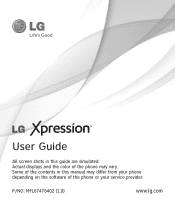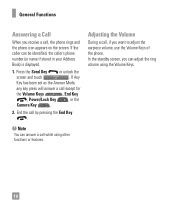LG LGC395 Support Question
Find answers below for this question about LG LGC395.Need a LG LGC395 manual? We have 4 online manuals for this item!
Question posted by Ariamao001 on June 26th, 2014
What Kind Of Different Locks Does The Lgc395
The person who posted this question about this LG product did not include a detailed explanation. Please use the "Request More Information" button to the right if more details would help you to answer this question.
Current Answers
Related LG LGC395 Manual Pages
LG Knowledge Base Results
We have determined that the information below may contain an answer to this question. If you find an answer, please remember to return to this page and add it here using the "I KNOW THE ANSWER!" button above. It's that easy to earn points!-
Pairing Bluetooth Devices LG Rumor 2 - LG Consumer Knowledge Base
... be complete. microSD tm Memory Port Advanced Phone Book Features: Entering Wait and Pause periods Before you begin to search for use to LG Bluetooth stereo speakers (MSB-100). 4. / Mobile Phones Pairing Bluetooth Devices LG Rumor 2 NOTE: Press Transfer Music & Pictures LG Voyager Mobile Phones: Lock Codes What are pairing to find -
What are DTMF tones? - LG Consumer Knowledge Base
... which key was pressed, enabling dialing. a low-frequency tone and a high-frequency tone - In all, seven different frequencies are actually eight different tones. There are assigned. For troubleshooting purposes: If the cell phone is used over mobile phones to as DTMF (Dual Tone Multiple Frequencies) tones. Each DTMF "tone" is represented by a pair of tones... -
Chocolate Touch (VX8575) Back Cover Removal and Installation - LG Consumer Knowledge Base
...éfono y luego deslícela hasta quitarla. Sostenga firmemente el teléfono con ambas manos (como desmostrado). 3. Pictures LG Dare LG Mobile Phones: Tips and Care Mobile Phones: Lock Codes Pairing Bluetooth Devices LG Dare To Install the back cover 1. Además, asegúrese de que siempre apague el teléfono...
Similar Questions
How To Rest Factory Settings On My Lg Gs170 Mobile Phone
how to rest factory settings on my LG GS170 mobile phone
how to rest factory settings on my LG GS170 mobile phone
(Posted by matbie20 9 years ago)
How Do U Turn Off The Auto Lock On An Lg-c395 When Making A Phone Call
(Posted by sercvGol 10 years ago)