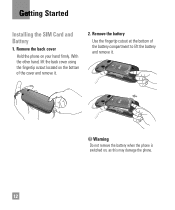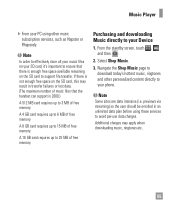LG LGC395 Support Question
Find answers below for this question about LG LGC395.Need a LG LGC395 manual? We have 4 online manuals for this item!
Question posted by rfcokoko on May 22nd, 2014
Does The Lgc395 Come With A Micro Sd Card
The person who posted this question about this LG product did not include a detailed explanation. Please use the "Request More Information" button to the right if more details would help you to answer this question.
Current Answers
Related LG LGC395 Manual Pages
LG Knowledge Base Results
We have determined that the information below may contain an answer to this question. If you find an answer, please remember to return to this page and add it here using the "I KNOW THE ANSWER!" button above. It's that easy to earn points!-
Bluetooth Profiles - LG Consumer Knowledge Base
Bluetooth profiles are stored on a Micro SD memory card inside the LG phone to an LG bluetooth stereo headset (HBS-250). An ... communicate with a bluetooth hands free headset is pushed and pulled between the mobile phone and another Bluetooth device. / Mobile Phones Bluetooth Profiles B luetooth profiles - Human Interface Device (HID) The profile controls ... -
Chocolate Touch (VX8575) Back Cover Removal and Installation - LG Consumer Knowledge Base
...you can install the battery and micro SD card on the battery cover are DTMF tones? Hold the phone securely with your thumbs until it disengages from the phone and then slide it clicks into ... arriba con sus dedos hasta que encaje en su lugar. Pictures LG Dare LG Mobile Phones: Tips and Care Mobile Phones: Lock Codes Pairing Bluetooth Devices LG Dare To remove the back cover 1. Make sure... -
Mobile Phones: Lock Codes - LG Consumer Knowledge Base
... to the SIM, it will only allow Call Barring, though only if the Service Provider and SIM Card support it. Mobile Phones: Lock Codes I. This software reload or flash can still be done either as specified on the phone. This process will be done locally and may be purchased. NOTE: SIM...
Similar Questions
Lg305c Micro Sd Card
i have a lg305c phone if i take out the micro sd card out of the phone and put it in another lg305c ...
i have a lg305c phone if i take out the micro sd card out of the phone and put it in another lg305c ...
(Posted by joemayor1 5 years ago)
How To Transfer Photos From Phone Memory To Sd Card On Lgc395
(Posted by samlip 10 years ago)
Can I Upload My Contacts From My Micro Sd Card To My Lg L55c?
i just bought a new LG L55C and when i put my SD card in it reads my music and pictures but i cannot...
i just bought a new LG L55C and when i put my SD card in it reads my music and pictures but i cannot...
(Posted by kdkincheloe 11 years ago)
Can The Lgc395 Store Text Messages On A Sd Card?
Can the LGC395 store text messages on a sd card?
Can the LGC395 store text messages on a sd card?
(Posted by bnichols 11 years ago)