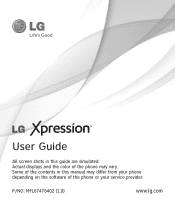LG LGC395 Support Question
Find answers below for this question about LG LGC395.Need a LG LGC395 manual? We have 4 online manuals for this item!
Question posted by kokrepomi on November 24th, 2013
How To Copy Text Files To My Lg Model Lgc395 Phone
The person who posted this question about this LG product did not include a detailed explanation. Please use the "Request More Information" button to the right if more details would help you to answer this question.
Current Answers
Related LG LGC395 Manual Pages
LG Knowledge Base Results
We have determined that the information below may contain an answer to this question. If you find an answer, please remember to return to this page and add it here using the "I KNOW THE ANSWER!" button above. It's that easy to earn points!-
Blu-ray player: alternate firmware update methods - LG Consumer Knowledge Base
.... With the file extracted, right click on the player and eject your Blu-ray player and power it completes. Wait until the home menu appears and insert your particular model number. The update... Windows will need to have a PC with a working internet connection you will make a copy of the firmware update to the root directory of the player to complete. However, you can... -
Bluetooth Profiles - LG Consumer Knowledge Base
...Dare Pairing Bluetooth Devices LG Rumor 2 Mobile Phones: Lock Codes Transfer Music & Sending JPEG files to a Bluetooth enabled printer from another Bluetooth device. A phone conversation with a compatible Bluetooth device. .... Basic printing (BPP) Basic printing allows an enabled device to send text and images to an LG bluetooth stereo headset (HBS-250). Hands-Free (... -
Transfer Music & Pictures LG Voyager - LG Consumer Knowledge Base
...select cancel and proceed to view files'. 5. Transfer Music & Pictures LG Voyager LG VOYAGER (VX10K) How Do I Transfer Pictures or Music Between My LG Voyager (VX 10K) Phone And My Computer? When the removable...Transfer Music & Pictures LG Dare LG Mobile Phones: Tips and Care What are DTMF tones? Tap Menu>Settings/Tools>Tools>USB Mode>Mass Storage. Copy and paste, or drag and drop...
Similar Questions
How Do I Copy Text Messages From My Lgc395 Phone To My Pc
(Posted by MtolJoeB1 10 years ago)
How Many Text Messages Can My Phone Hold?
How many texts messages can my phone hold?
How many texts messages can my phone hold?
(Posted by Anonymous-79558 11 years ago)
How Do I Download Text Messages From My Phone To My Computer
I cannot find the lg drivers for my computer. Is there any way I can download my text messages from ...
I cannot find the lg drivers for my computer. Is there any way I can download my text messages from ...
(Posted by danagang 12 years ago)