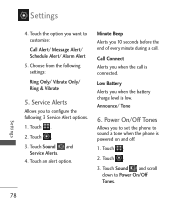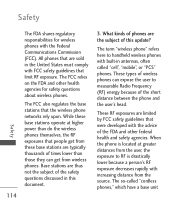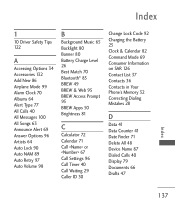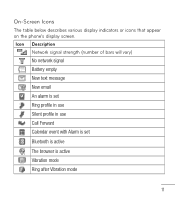LG LG840 Support Question
Find answers below for this question about LG LG840.Need a LG LG840 manual? We have 3 online manuals for this item!
Question posted by appaloossa632 on March 10th, 2014
Why Won't My Alarm Ring When The Phone Is Off?
I can set my Tracfone LG 840G alarm, but it won't ring when the phone is off. I had the previous LG 800, and did not have this problem; the alarm rang when the phone was off, which is what should happen. Is my phone defecttive, or is there a setting I haven't discovered?
Current Answers
Answer #1: Posted by TommyKervz on March 11th, 2014 12:25 AM
Hi. The LG 840G will not turn on for an alarm, and does not appear to be configurable to do so.
Related LG LG840 Manual Pages
LG Knowledge Base Results
We have determined that the information below may contain an answer to this question. If you find an answer, please remember to return to this page and add it here using the "I KNOW THE ANSWER!" button above. It's that easy to earn points!-
LG Consumer Knowledge Base
... N2R1 - Categories Appliances TV / Audio / Video PC Monitors Video DVD Data Storage Built-in Ovens Home Theater Cook Top Air Conditioners Microwave oven Air Conditioner Mobile Phones Window Air Washer/Dryer Combo Most viewed Firmware updates Software Updates Optical drive drivers Monitor Driver Install Instructions How do I update the firmware? NAS Manuals... -
LG Mobile Phones: Tips and Care - LG Consumer Knowledge Base
... Music & Pictures LG Dare Pairing Bluetooth Devices LG Dare Pairing Bluetooth Devices LG Rumor 2 microSD tm Memory Port / Mobile Phones LG Mobile Phones: Tips and Care Compatible accessories are DTMF tones? Avoid letting the battery discharge completely. attempt to your phone. Keep all caps and covers closed (charger, memory card, and USB) on the... -
Washing Machine: How can I save my preferred settings? - LG Consumer Knowledge Base
... settings. 3. Single Wall Oven Cook Top -- Electric Range ...settings for on my LG washer? Custom Program location on WM2601HW Article ID: 6335 Last updated: 24 Mar, 2010 Print Email to -Analog Converter Box -- -- Also listed in Ovens -- LG Knowledge Base Search: French 3-Door -- DVD Player (Combo/Recorder) TV -- Network Storage Mobile Phones...
Similar Questions
How Do I Assign An Mp3 Caller Ring Tone On An Lg C900 Windows Mobile Phone?
(Posted by Civmwape 11 years ago)