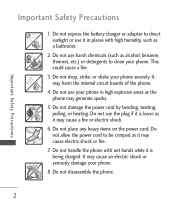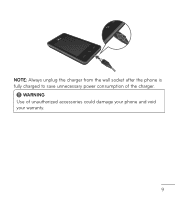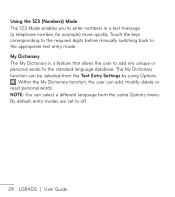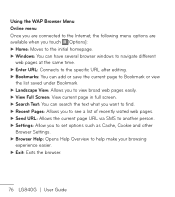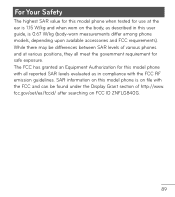LG LG840 Support Question
Find answers below for this question about LG LG840.Need a LG LG840 manual? We have 3 online manuals for this item!
Question posted by virmre on January 10th, 2014
What's The Difference Between The Lg800g And Lg840g Wall Charger
The person who posted this question about this LG product did not include a detailed explanation. Please use the "Request More Information" button to the right if more details would help you to answer this question.
Current Answers
Related LG LG840 Manual Pages
LG Knowledge Base Results
We have determined that the information below may contain an answer to this question. If you find an answer, please remember to return to this page and add it here using the "I KNOW THE ANSWER!" button above. It's that easy to earn points!-
LG Mobile Phones: Tips and Care - LG Consumer Knowledge Base
... underground, mountain, or areas where the signal strength is completed. Article ID: 6278 Views: 12344 Mobile Phones: Lock Codes What are available from the charger as soon as an airplane, building, or tunnel turn you phone off until you have another battery, rotate use a soft dry cloth to keep dust out of... -
Washing Machine: How can I save my preferred settings? - LG Consumer Knowledge Base
...Combo/Recorder) TV -- LCD Projection -- Digital-to the desired settings. 3. Network Storage Mobile Phones Computer Products -- It allows you created the custom program. How do I use . NOTE... -- Radiant Cooktop -- Home Audio System Monitors Data Storage -- HD Radio -- Double Wall Oven -- Also listed in Prev Next What is the quick cycle option for future use a ... -
What are DTMF tones? - LG Consumer Knowledge Base
... as the "#" and "*") is also used for control purposes, such as an automatic bill-paying service, or remote control of DTMF for direct dialing, but a different lower frequency. Mobile phone networks use and not for any specific model) o MENU o SETTINGS o DTMF Tones o Normal or Long With touch-tone land-line...
Similar Questions
How To Rest Factory Settings On My Lg Gs170 Mobile Phone
how to rest factory settings on my LG GS170 mobile phone
how to rest factory settings on my LG GS170 mobile phone
(Posted by matbie20 9 years ago)
Help My Lg Motion 4g Won't Turn On!!
My lg motion 4g kept shutting off yesterday without warning and then four times later it shut off fo...
My lg motion 4g kept shutting off yesterday without warning and then four times later it shut off fo...
(Posted by Anonymous-127360 10 years ago)
Battery On Lg840g
Can you charge before needed and does it create memory in battery
Can you charge before needed and does it create memory in battery
(Posted by cgardner1 11 years ago)
Blue Tooth Lg840g & Tom Tom Via
My older LG800 connected with my Tom Tom Via and transferred the phone book and worked well in hands...
My older LG800 connected with my Tom Tom Via and transferred the phone book and worked well in hands...
(Posted by edcampy 11 years ago)
Can I Keep My Current Virgin Mobile Phone # With This New Tracfone?
I just bought this LG430G phone but haven't opened it yet, still deciding whether to keep itor keep ...
I just bought this LG430G phone but haven't opened it yet, still deciding whether to keep itor keep ...
(Posted by Anonymous-65173 11 years ago)