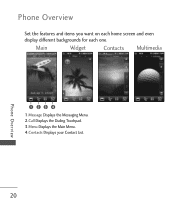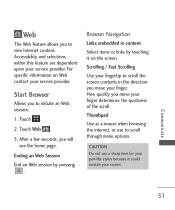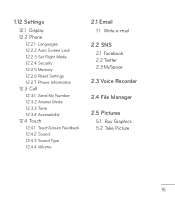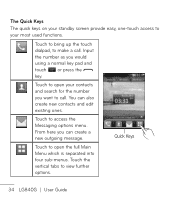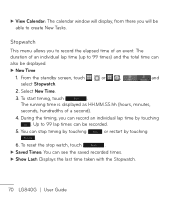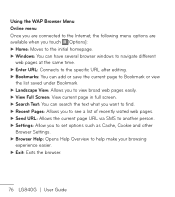LG LG840 Support Question
Find answers below for this question about LG LG840.Need a LG LG840 manual? We have 3 online manuals for this item!
Question posted by OdaPika on December 7th, 2013
Can You Use Voice Recorder And Go Back To The Main Menu At The Same Time With
lg840g
Current Answers
Related LG LG840 Manual Pages
LG Knowledge Base Results
We have determined that the information below may contain an answer to this question. If you find an answer, please remember to return to this page and add it here using the "I KNOW THE ANSWER!" button above. It's that easy to earn points!-
Recording Issues: Timer Record - LG Consumer Knowledge Base
... protection on a program, recording will not be allowed. None means unrestricted use. 4. Use the front panel buttons to attempt to a TV 3D Requirements & FAQs Television recording issues Cable Cards: Not ... Recording Issues: Timer Record This timer record feature does not allow two recordings to happen at the same time or any time that the remote is available, bring up the Main Menu... -
Television will not record program - LG Consumer Knowledge Base
.... If unit will not record program Bring up . Once the Hard Drive is NOT under a copy protection setting. FAQs Recording Issues: Time Shift Feature NetCast Network Install and... In the Main Menu select the HDD Reformat Option, and allow to Hard Drive to record a program again that do not respond, display may be locked up the Main Menu; Try using other buttons... -
What are DTMF tones? - LG Consumer Knowledge Base
...How can be set from the Main Menu (the following steps are referred to as DTMF (Dual Tone Multiple Frequencies) tones. It is also used for control purposes, such as ...different lower frequency. The range is actually two tones - The sounds used over mobile phones to navigate automated systems such as phone menus, voice menus and other advanced calling services. a low-frequency tone and a ...
Similar Questions
Help My Lg Motion 4g Won't Turn On!!
My lg motion 4g kept shutting off yesterday without warning and then four times later it shut off fo...
My lg motion 4g kept shutting off yesterday without warning and then four times later it shut off fo...
(Posted by Anonymous-127360 10 years ago)
I Lg800tracfone - Is It Also A Voice Recorder?
I have a LG800 tracfone. I would like to know how to use it as a voice recorder. Do I need to have a...
I have a LG800 tracfone. I would like to know how to use it as a voice recorder. Do I need to have a...
(Posted by sk3wagner 11 years ago)
How Can I Use Voice Recorder To Record Convesation; How Do I Download Convesatio
(Posted by Anonymous-105634 11 years ago)