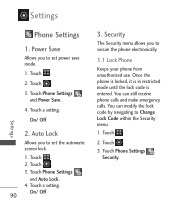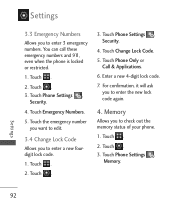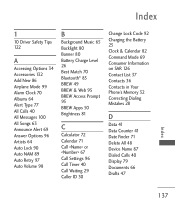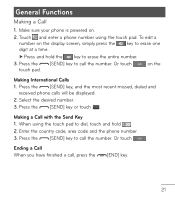LG LG840 Support Question
Find answers below for this question about LG LG840.Need a LG LG840 manual? We have 3 online manuals for this item!
Question posted by egToilet on March 12th, 2014
How To Set Up Lock Code Lg840g
The person who posted this question about this LG product did not include a detailed explanation. Please use the "Request More Information" button to the right if more details would help you to answer this question.
Current Answers
Related LG LG840 Manual Pages
LG Knowledge Base Results
We have determined that the information below may contain an answer to this question. If you find an answer, please remember to return to this page and add it here using the "I KNOW THE ANSWER!" button above. It's that easy to earn points!-
Transfer Music & Pictures LG Dare - LG Consumer Knowledge Base
... Last updated: 23 Jun, 2009 Views: 10827 Also read Pairing Bluetooth Devices LG Dare Transfer Music & Pictures LG Voyager Mobile Phones: Lock Codes Troubleshooting tips for the Bluetooth stereo headset (HBS-250). Tap Menu>Settings/Tools>Tools>USB Mode>Mass Storage Note: If the "Found New Hardware Wizard" appears, select cancel... -
LG Mobile Phones: Tips and Care - LG Consumer Knowledge Base
... area with low signal will be exposed to your phone. Tips to disassemble your phone. If you are in an area that has no signal at all times to extend phone battery life: Tips for your phone. Article ID: 6278 Views: 12344 Mobile Phones: Lock Codes What are available from the charger as soon... -
Chocolate Touch (VX8575) Back Cover Removal and Installation - LG Consumer Knowledge Base
... de la batería hacia arriba con sus dedos hasta que encaje en su lugar. Pictures LG Dare LG Mobile Phones: Tips and Care Mobile Phones: Lock Codes Pairing Bluetooth Devices LG Dare Also, always ensure that the hooks on the phone. Asegure que los ganchos de la cubierta ocupan las ranuras del teléfono. 2. Advanced...
Similar Questions
Can I Use The Qwerty Keyboard To Set Up Contacts On My Lg 840 Phone
(Posted by Jenzac 10 years ago)
My Friend Put A 4 Digit Lock Code On My Phone And Cannot Remember It.
How can I reset the code to use my phone?
How can I reset the code to use my phone?
(Posted by ALSADIN 12 years ago)