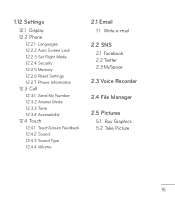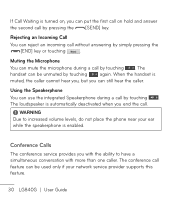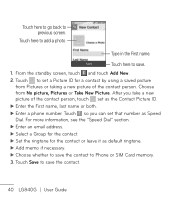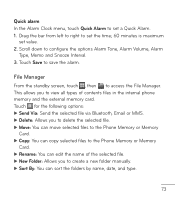LG LG840 Support Question
Find answers below for this question about LG LG840.Need a LG LG840 manual? We have 3 online manuals for this item!
Question posted by gamclar1 on December 17th, 2013
Can't Send Email On Lg840g
The person who posted this question about this LG product did not include a detailed explanation. Please use the "Request More Information" button to the right if more details would help you to answer this question.
Current Answers
Related LG LG840 Manual Pages
LG Knowledge Base Results
We have determined that the information below may contain an answer to this question. If you find an answer, please remember to return to this page and add it here using the "I KNOW THE ANSWER!" button above. It's that easy to earn points!-
Bluetooth Profiles - LG Consumer Knowledge Base
... images to dial-up networking profile provides a standard for the Bluetooth stereo headset (HBS-250). Sending JPEG files to the mobile handset. Dial-up Networking (DUN) The dial-up networking services. This profile allows the phone to communicate with a device such as an input device to a Bluetooth enabled printer from another... -
Washing Machine: How can I save my preferred settings? - LG Consumer Knowledge Base
... WM2601HW Article ID: 6335 Last updated: 24 Mar, 2010 Print Email to save my preferred settings? How do I use . Set any other settings for a cycle, and then recall them at the touch of a button. Floor Standing -- Optical Drives -- Network Storage Mobile Phones Computer Products -- All Rights Reserved. LCD Projection -- Custom program... -
Mobile Phones: Lock Codes - LG Consumer Knowledge Base
... appears when the PUK code is the last 4 digits of codes. Mobile Phones: Lock Codes I. The default is 1111 . However, if this option will be done by any ... row. it is backed up . either from the PHONE memory). If by sending the device to the SIM card, since the PIN and PUK are on the phone as a simple PIN or an alphanumeric code. This can...
Similar Questions
I Can Recv Email (and Text's ) But Can't Send Email (gets Stuck In Outbox)
I can recv eMails and text's but when i go to reply to the eMails - they get stuck in the out box a...
I can recv eMails and text's but when i go to reply to the eMails - they get stuck in the out box a...
(Posted by mbrennwa 11 years ago)