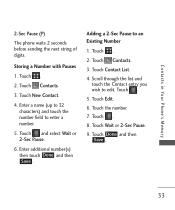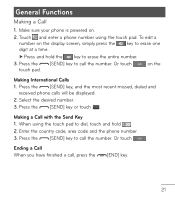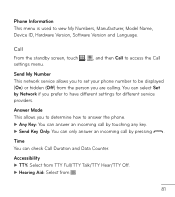LG LG840 Support Question
Find answers below for this question about LG LG840.Need a LG LG840 manual? We have 3 online manuals for this item!
Question posted by furwa12 on February 16th, 2013
How To Retrieve Emails On Lg840 Tracfone
How do you set up to receive and send emails on LG840g
tracfone.
Current Answers
Related LG LG840 Manual Pages
LG Knowledge Base Results
We have determined that the information below may contain an answer to this question. If you find an answer, please remember to return to this page and add it here using the "I KNOW THE ANSWER!" button above. It's that easy to earn points!-
Bluetooth Profiles - LG Consumer Knowledge Base
... a Micro SD memory card inside the LG phone to retrieve or browse image files from a mobile handset is pushed and pulled between devices. An example would be streaming songs...another device like pictures from the phone's camera in use of object push would be sending and receiving name cards or calendar events between the mobile phone and another device. -
LG Mobile Phones: Tips and Care - LG Consumer Knowledge Base
...: Avoid using your handset. Use a carry case for cleaning and care of these ports. Do not use the original LG phone charger. Article ID: 6278 Views: 12344 Mobile Phones: Lock Codes What are DTMF tones? Network Storage Transfer Music & Pictures LG Dare Pairing Bluetooth Devices LG Dare Pairing Bluetooth Devices LG Rumor 2 microSD... -
Washing Machine: How can I save my preferred settings? - LG Consumer Knowledge Base
...Side -- LCD Projection -- Set any other settings for on WM2601HW Article ID: 6335 Last updated: 24 Mar, 2010 Print Email to confirm the settings have been stored. Power... 4-Door -- DVD Player (Combo/Recorder) TV -- Digital-to the desired settings. 3. Network Storage Mobile Phones Computer Products -- What are the power requirements for 3 seconds. More articles ...
Similar Questions
How To Rest Factory Settings On My Lg Gs170 Mobile Phone
how to rest factory settings on my LG GS170 mobile phone
how to rest factory settings on my LG GS170 mobile phone
(Posted by matbie20 9 years ago)
I Can Not Send Messages On My Phone But I Can Receive Them.
I am not able to send messages on my lg840g anymore but i can receive them. I am thinking it is a pr...
I am not able to send messages on my lg840g anymore but i can receive them. I am thinking it is a pr...
(Posted by amymauldin03 10 years ago)
Can I Keep My Current Virgin Mobile Phone # With This New Tracfone?
I just bought this LG430G phone but haven't opened it yet, still deciding whether to keep itor keep ...
I just bought this LG430G phone but haven't opened it yet, still deciding whether to keep itor keep ...
(Posted by Anonymous-65173 11 years ago)