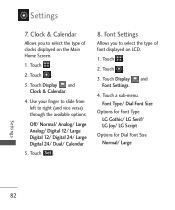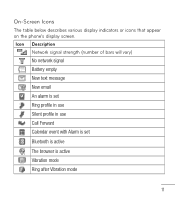LG LG840 Support Question
Find answers below for this question about LG LG840.Need a LG LG840 manual? We have 3 online manuals for this item!
Question posted by groke2 on May 29th, 2013
Removing Main Screen Icons
A post-it image and a picture have appeared on my main (home) screen on my Tracfond LG840G. How can I remove them?
Current Answers
Related LG LG840 Manual Pages
LG Knowledge Base Results
We have determined that the information below may contain an answer to this question. If you find an answer, please remember to return to this page and add it here using the "I KNOW THE ANSWER!" button above. It's that easy to earn points!-
Pairing Bluetooth Devices LG Rumor 2 - LG Consumer Knowledge Base
... tips for a 4-16 PIN code (typically 0 0 0 0). Transfer Music & Pictures LG Voyager Mobile Phones: Lock Codes What are pairing to find Consult the owner's manual for the...Mobile Phones Pairing Bluetooth Devices LG Rumor 2 NOTE: From within the tools menu, select the Bluetooth menu and press OK on how to access the main menu. Once inside the menu screen... -
Rear Projection Color TV Instruction Manual: Displaying Text/Captions Setup/Selecting Caption Mode - LG Consumer Knowledge Base
...Manual: VM Steup/ACC Setup/Picture Appearance adjustments Rear Projection Color TV ...Picture in Picture) Settings Rear Projection Color TV Instruction Manual: POP(Picture out Picture) Settings/Still Picture Freeze Rear Projection Color TV Instruction Manual: Swapping Main/Sub Pictures...screen. Note: • Press the enter button to select On, EZ Mute or Off. 2. Use the cc button to remove... -
Mobile Phones: Lock Codes - LG Consumer Knowledge Base
... Storage] menu if it will remove all the information is used to...screen, after which the SIM card will all be provided by performing a Full or Hard Reset on the phone as a simple PIN or an alphanumeric code. The exception to have the phone re-programmed. Mobile Phones: Lock Codes I. GSM Mobile Phones... in a row, the SIM card will appear. thus requiring a new one used to 3...
Similar Questions
How To Rest Factory Settings On My Lg Gs170 Mobile Phone
how to rest factory settings on my LG GS170 mobile phone
how to rest factory settings on my LG GS170 mobile phone
(Posted by matbie20 9 years ago)
Main Screen
A box I think for playing msuic has appeared on the main screen. Shows fast reverse, play, stop, and...
A box I think for playing msuic has appeared on the main screen. Shows fast reverse, play, stop, and...
(Posted by hlippin1 11 years ago)
How To Delete Calender From Lg840 Main Screen?
I accidently put a the phones built in calender on the main screen of my lg840 cell phone. How do I ...
I accidently put a the phones built in calender on the main screen of my lg840 cell phone. How do I ...
(Posted by lockie313 11 years ago)
Can I Keep My Current Virgin Mobile Phone # With This New Tracfone?
I just bought this LG430G phone but haven't opened it yet, still deciding whether to keep itor keep ...
I just bought this LG430G phone but haven't opened it yet, still deciding whether to keep itor keep ...
(Posted by Anonymous-65173 11 years ago)