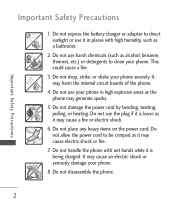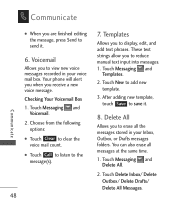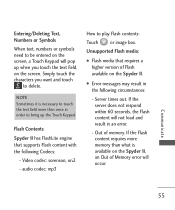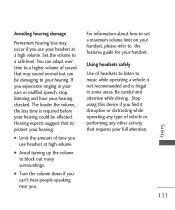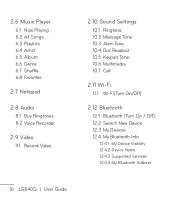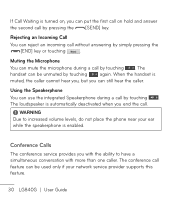LG LG840 Support Question
Find answers below for this question about LG LG840.Need a LG LG840 manual? We have 3 online manuals for this item!
Question posted by doncrites11 on August 5th, 2013
Where Do I Plug Ear Bud's In On A Lg440g To Listen To The Mp3 Player
The person who posted this question about this LG product did not include a detailed explanation. Please use the "Request More Information" button to the right if more details would help you to answer this question.
Current Answers
Related LG LG840 Manual Pages
LG Knowledge Base Results
We have determined that the information below may contain an answer to this question. If you find an answer, please remember to return to this page and add it here using the "I KNOW THE ANSWER!" button above. It's that easy to earn points!-
Bluetooth Profiles - LG Consumer Knowledge Base
... ID: 6256 Last updated: 13 Aug, 2009 Views: 3522 Troubleshooting tips for an enabled music player to deliver stereo quality audio to a compatible device. Basic imaging (BIP) Basic imaging controls...calendar events between devices. Pictures LG Dare Pairing Bluetooth Devices LG Rumor 2 Mobile Phones: Lock Codes Transfer Music & Bluetooth profiles are stored on a Micro SD ... -
Washing Machine: How can I save my preferred settings? - LG Consumer Knowledge Base
... had been stored when you created the custom program. Press the "custom program" button. 3. French 4-Door -- DVD Player (Combo/Recorder) TV -- LCD TV -- Projection TV -- Digital Transition Information Home Theater Audio -- Network Storage Mobile Phones Computer Products -- Custom program location on my LG washer? Press and hold the CUSTOM PROGRAM button for my... -
What are DTMF tones? - LG Consumer Knowledge Base
... actually eight different tones. How can then "listen" and decode that key. For troubleshooting purposes: If the cell phone is actually two tones - Mobile phone networks use and not for any specific model...range is represented by a pair of tones. Article ID: 6452 Views: 1703 LG Mobile Phones: Tips and Care Troubleshooting tips for general use digital signals instead of appliances, such ...
Similar Questions
Help My Lg Motion 4g Won't Turn On!!
My lg motion 4g kept shutting off yesterday without warning and then four times later it shut off fo...
My lg motion 4g kept shutting off yesterday without warning and then four times later it shut off fo...
(Posted by Anonymous-127360 10 years ago)
Lg430g Mp3 Player
How do you load music on the mp3 player on a LG430G, what is compatiable?
How do you load music on the mp3 player on a LG430G, what is compatiable?
(Posted by boomalicousjones 10 years ago)
What Is Difference Between Lg 800 And Lg 840?
what is difference between LG 800 and LG 840?
what is difference between LG 800 and LG 840?
(Posted by Anonymous-93607 11 years ago)