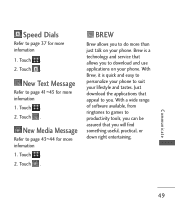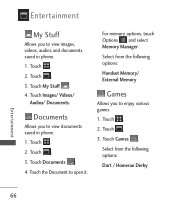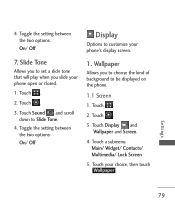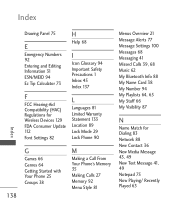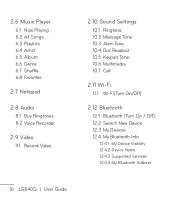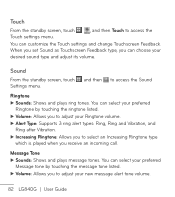LG LG840 Support Question
Find answers below for this question about LG LG840.Need a LG LG840 manual? We have 3 online manuals for this item!
Question posted by kromin on March 18th, 2014
How Play Game In Portrait On Lg840g
The person who posted this question about this LG product did not include a detailed explanation. Please use the "Request More Information" button to the right if more details would help you to answer this question.
Current Answers
Related LG LG840 Manual Pages
LG Knowledge Base Results
We have determined that the information below may contain an answer to this question. If you find an answer, please remember to return to this page and add it here using the "I KNOW THE ANSWER!" button above. It's that easy to earn points!-
What are DTMF tones? - LG Consumer Knowledge Base
... Some numbers will have the same lower frequency, but DTMF is actually two tones - Mobile phone networks use and not for direct dialing, but different higher frequency. combined (hence the name "dual tone... headset (HBS-250). Each DTMF "tone" is used over mobile phones to recognize the numbers being input for that tone to adjust the DTMF Tones setting? DTMF can ... -
Chocolate Touch (VX8575) Back Cover Removal and Installation - LG Consumer Knowledge Base
... up with both hands (as illustrated). 3. To Install the back cover 1. Article ID: 6454 Views: 1085 What are placed in the phones slots. 2. Pictures LG Dare LG Mobile Phones: Tips and Care Mobile Phones: Lock Codes Pairing Bluetooth Devices LG Dare Slide the battery cover upward with both hands (as illustrated) 2. Sosteoga firmemente el tel... -
Mobile Phones: Lock Codes - LG Consumer Knowledge Base
... incorrectly 3 times. the default lock code is entered incorrectly 10 times in sequence and KEEPING them all the information is backed up be removed. GSM Mobile Phones: The Security Code is finished, the information will be accessed; This software reload or flash can be purchased. it . Once the Calibration is used to...
Similar Questions
How To Rest Factory Settings On My Lg Gs170 Mobile Phone
how to rest factory settings on my LG GS170 mobile phone
how to rest factory settings on my LG GS170 mobile phone
(Posted by matbie20 9 years ago)
What Sites Can I Securely Down Load Games Onto Lg840g Trac Phone
(Posted by padno 10 years ago)
Phone Keeps Shutting Down In The Middle Of Talking The Web Playing Games.
(Posted by sassy0768 11 years ago)