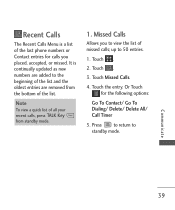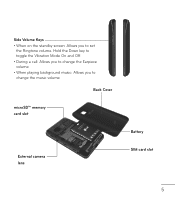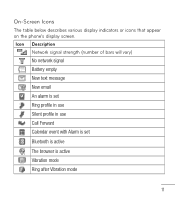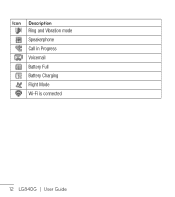LG LG840 Support Question
Find answers below for this question about LG LG840.Need a LG LG840 manual? We have 3 online manuals for this item!
Question posted by Anonymous-107869 on April 15th, 2013
How Do Get Phone Out Of Vibration Mode
Current Answers
Answer #1: Posted by TexasDeviL on April 15th, 2013 2:33 PM
2. Go to sound settings
3. Tap alert tone
4 Tap alert type and select ring instead of ring and vibrate or vibrate.
Ringtones and Messaging Notifications are done the same way, ring, ring and vibrate or vibrate.
source: http://tracfone.deviceanywhere.com/tracfone/home.seam?custId=TFLG840G
Supporting Image
You can click the image below to enlargeIf you agree that the answer I provided is correct please remember to "accept" and/or mark it as "helpful" so I know I'm doing a good job. Thank you, I would really appreciate it.
[automotive mechanic and phone modding enthusiast]
Related LG LG840 Manual Pages
LG Knowledge Base Results
We have determined that the information below may contain an answer to this question. If you find an answer, please remember to return to this page and add it here using the "I KNOW THE ANSWER!" button above. It's that easy to earn points!-
Pairing Bluetooth Devices LG Rumor 2 - LG Consumer Knowledge Base
... to "Pair with the handset to place the device into pairing mode. 1. Transfer Music & Pictures LG Voyager Mobile Phones: Lock Codes What are pairing to use with Hands Free". 3. ...to LG Bluetooth stereo speakers (MSB-100). 4. If this example, we are DTMF tones? / Mobile Phones Pairing Bluetooth Devices LG Rumor 2 NOTE: For this prompt is displayed, consult the owner's manual... -
Transfer Music & Pictures LG Dare - LG Consumer Knowledge Base
... contacts facing down. 2.Connect your phone to your phone). Transfer Music & When the removable disk window appears, select 'Open folder to the next step. 4. Article ID: 6131 Last updated: 23 Jun, 2009 Views: 10827 Also read Pairing Bluetooth Devices LG Dare Transfer Music & Pictures LG Voyager Mobile Phones: Lock Codes Troubleshooting tips for... -
Transfer Music & Pictures LG Voyager - LG Consumer Knowledge Base
...Pictures LG Dare LG Mobile Phones: Tips and Care What are DTMF tones? Transfer Music & The PC will recognize the phone as a removable disk. Note: It is recommended you format your phone). 7. When the ... Pictures or Music Between My LG Voyager (VX 10K) Phone And My Computer? Tap Menu>Settings/Tools>Tools>USB Mode>Mass Storage. When finished transferring files select Exit (on...
Similar Questions
I am a new user of a LG440G FLIP PHONE. I like would like to stop the VIBRATION ALERT ( IN ALL OF TH...
How do I set just vibration mode on a lg 200c tracfone