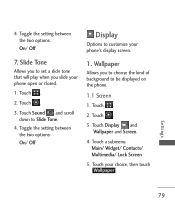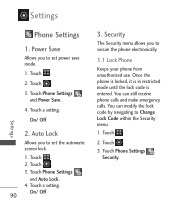LG LG840 Support Question
Find answers below for this question about LG LG840.Need a LG LG840 manual? We have 3 online manuals for this item!
Question posted by Salda on March 15th, 2014
How To Lock The Screen Of A Lg840g With A Security Code
The person who posted this question about this LG product did not include a detailed explanation. Please use the "Request More Information" button to the right if more details would help you to answer this question.
Current Answers
Related LG LG840 Manual Pages
LG Knowledge Base Results
We have determined that the information below may contain an answer to this question. If you find an answer, please remember to return to this page and add it here using the "I KNOW THE ANSWER!" button above. It's that easy to earn points!-
Television: Activating Vudu - LG Consumer Knowledge Base
... is responsible for providing data to log into your account once it is needed, a software update screen will provide you with a single Vudu Account. Television Aspect Ratio Television No Picture Television Distorted Picture What...create an account on the TV screen. More than one device could be associated with a Activation Code on www.vudu.com The user account is Vudu activated? -
Chocolate Touch (VX8575) Back Cover Removal and Installation - LG Consumer Knowledge Base
... (as illustrated). 3. Also, always ensure that the hooks on the phone. Para quitar la carcasa trasera 1. Para instalar la cubierta trasera 1. Align the battery cover slightly lower than the top edge of the phone. Pictures LG Dare LG Mobile Phones: Tips and Care Mobile Phones: Lock Codes Pairing Bluetooth Devices LG Dare Sostenga firmemente el teléfono... -
Mobile Phones: Lock Codes - LG Consumer Knowledge Base
...travel abroad with the phone or switch service providers. CDMA Phones Lock code This code is asked for up . it has been personalized. GSM Mobile Phones: The Security Code is used to Erase Contacts from the PHONE memory and the lock code will appear. Keep holding them pressed: Volume Down, Camera Key and Power/End Key. Mobile Phones: Lock Codes I. The exception to...
Similar Questions
Security Code To Delete Missed Calls
on my LG A340 it asks for a security code before you can delete multi missed calls...whats the code?...
on my LG A340 it asks for a security code before you can delete multi missed calls...whats the code?...
(Posted by jessejamesdallas 9 years ago)
How Do I Bypass The Security Code On My Lg-s170?
I accidently forgot my password or security code and now, I cannot even get to the menu option to re...
I accidently forgot my password or security code and now, I cannot even get to the menu option to re...
(Posted by sdasque 10 years ago)
Security Code
where do i find my security code for my phone which is a safelink/tracfone LG420G
where do i find my security code for my phone which is a safelink/tracfone LG420G
(Posted by apecnm 10 years ago)
,locked Out Of My Lg480g Don Know Security Code Account Info Nothing What Do I D
(Posted by Spooky0740 10 years ago)