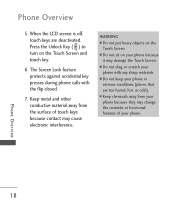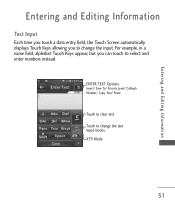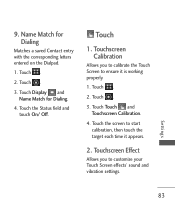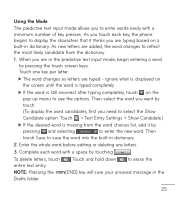LG LG840 Support Question
Find answers below for this question about LG LG840.Need a LG LG840 manual? We have 3 online manuals for this item!
Question posted by dijuan on May 11th, 2014
Lg840 How To Change Touch Screen
The person who posted this question about this LG product did not include a detailed explanation. Please use the "Request More Information" button to the right if more details would help you to answer this question.
Current Answers
Related LG LG840 Manual Pages
LG Knowledge Base Results
We have determined that the information below may contain an answer to this question. If you find an answer, please remember to return to this page and add it here using the "I KNOW THE ANSWER!" button above. It's that easy to earn points!-
Washing Machine: How can I save my preferred settings? - LG Consumer Knowledge Base
...Knowledge Base Search: Gas Range -- LCD Projection -- Network Storage Mobile Phones Computer Products -- HD Radio -- Induction Cooktop Ranges -- Excellent Very Good Good Fair Poor ... beeps to store a customized wash cycle for a cycle, and then recall them at the touch of a button. Others in Ovens -- Advanced search Please enter a keyword... -
What are DTMF tones? - LG Consumer Knowledge Base
... frequency, and each column represents a high frequency. microSD tm Memory Port Pairing Bluetooth Devices LG Rumor 2 Article ID: 6452 Views: 1703 LG Mobile Phones: Tips and Care Troubleshooting tips for touch tone dialing are for general use digital signals instead of DTMF for control purposes, such as an automatic bill-paying service, or... -
Mobile Phones: Lock Codes - LG Consumer Knowledge Base
...screen, after which the Align/Calibration screen will appear. the default lock code is done correctly the phone will ask you to allow for P in a row. GSM Mobile Phones: The Security Code is used to Erase Contacts from the phone...contacted immediately. If a code needs to have the phone re-programmed. Once the Calibration is changed and forgotten: the service provider must be given by...
Similar Questions
How Do I Get My Touch Screen To Work Again
The touch screen stopped workin
The touch screen stopped workin
(Posted by fuschia165 10 years ago)