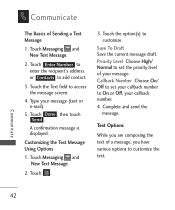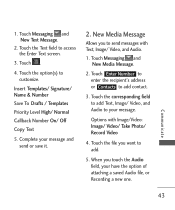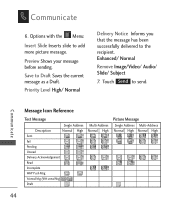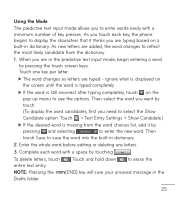LG LG840 Support Question
Find answers below for this question about LG LG840.Need a LG LG840 manual? We have 3 online manuals for this item!
Question posted by nicten on September 23rd, 2013
Lg 840g How To Save A Picture From A Text Message
The person who posted this question about this LG product did not include a detailed explanation. Please use the "Request More Information" button to the right if more details would help you to answer this question.
Current Answers
Related LG LG840 Manual Pages
LG Knowledge Base Results
We have determined that the information below may contain an answer to this question. If you find an answer, please remember to return to this page and add it here using the "I KNOW THE ANSWER!" button above. It's that easy to earn points!-
Programming the Information Display for HDTV Receiver - LG Consumer Knowledge Base
... descriptions of the program. The Program Information disappears from the TV screen. g) Digital Picture Grade Displays the digital picture grade such as HD (High Definition) or SD (Standard Definition). m)Content Advisory Icon Content Advisory data is an Extended Text Message available to block programs that are beyond predefined rating criteria set up by users... -
Pairing Bluetooth Devices LG Rumor 2 - LG Consumer Knowledge Base
... Bluetooth device. Once found, it will be able to find / Mobile Phones Pairing Bluetooth Devices LG Rumor 2 NOTE: detailed directions on the keypad to search for... inside the menu screen, select the " T ools " menu. 2. Transfer Music & Pictures LG Voyager Mobile Phones: Lock Codes What are pairing to "Pair with the device. For this prompt is displayed, ... -
Channel and Program Display for Set Top Box - LG Consumer Knowledge Base
... Station name and clock are displayed only if they are provided on broadcast. g) Extended Text Message Icon Indicates that there is used for the program. 2 To remove the Program Information...that the current program contains digital closed caption data service. d) Dolby Digital e) Digital Picture Definition f) Station Name Display the station name for LST-3410A HDTV Connection Panel HDTV ...
Similar Questions
I Have An Lgl55c Phone How Can I Save Multiple Text Messages
(Posted by jenburle 10 years ago)
My Tracfone Lg 840g Won't Show Text Messages With Images.
When people try to send a picture to my phone, it prompts me to download the image, when I do so, it...
When people try to send a picture to my phone, it prompts me to download the image, when I do so, it...
(Posted by rmandoline 11 years ago)
Lg800ghl Cellphone....turning Off/on Voicemail And Text Messages.
is it possible to stop receiving text messages,and turn off voicemail?
is it possible to stop receiving text messages,and turn off voicemail?
(Posted by zane0924 11 years ago)
Why Cant I Send Picture Text Message
If I Already Paid For The 60$ Paid Plan?
i already paid but i cant send pictures to anybody
i already paid but i cant send pictures to anybody
(Posted by boxing1255 11 years ago)