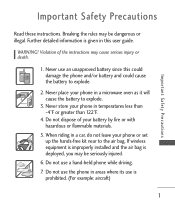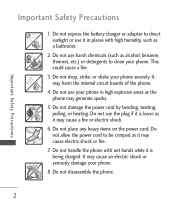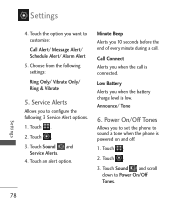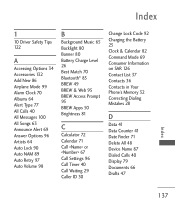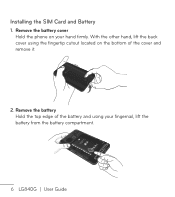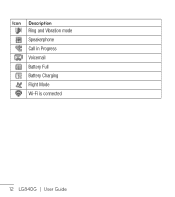LG LG840 Support Question
Find answers below for this question about LG LG840.Need a LG LG840 manual? We have 3 online manuals for this item!
Question posted by dusDin on March 9th, 2014
Does The Lg840g Phone Have To Be Off To Charge The Battery
Current Answers
Answer #1: Posted by BusterDoogen on March 9th, 2014 12:23 PM
I hope this is helpful to you!
Please respond to my effort to provide you with the best possible solution by using the "Acceptable Solution" and/or the "Helpful" buttons when the answer has proven to be helpful. Please feel free to submit further info for your question, if a solution was not provided. I appreciate the opportunity to serve you
Related LG LG840 Manual Pages
LG Knowledge Base Results
We have determined that the information below may contain an answer to this question. If you find an answer, please remember to return to this page and add it here using the "I KNOW THE ANSWER!" button above. It's that easy to earn points!-
Optical Drive warranty info - LG Consumer Knowledge Base
... will try our best to them for warranty issues. a pre-paid both ways by LG; Phone and e-mail support are supported by the manufacturer of the in-store exchange period, please call ...box and package the defective drive in your name brand PC, please contact the PC maker for a fixed charge. Media Standards & Disc Types Drive Components Error when trying to copy a disc One Touch Overview How ... -
LG Mobile Phones: Tips and Care - LG Consumer Knowledge Base
... addition, avoid use of humidity like the beach or high fog areas. NOTE: Using chemical cleaners can damage the phones coatings or cause liquid damage to extend phone battery life: Tips for your phone. / Mobile Phones LG Mobile Phones: Tips and Care Compatible accessories are available from the charger as soon as an airplane, building... -
Chocolate Touch (VX8575) Back Cover Removal and Installation - LG Consumer Knowledge Base
... con sus dedos hasta que encaje en su lugar. Pictures LG Dare LG Mobile Phones: Tips and Care Mobile Phones: Lock Codes Pairing Bluetooth Devices LG Dare Also, always ensure that the hooks on the phone. Para instalar la cubierta trasera 1. Slide the battery cover upward with both hands (as illustrated). 3. Spanish Es necesario quitar la...
Similar Questions
My LG840g phone on/lock-unlock button has malfunctioned. The battery is fully charged. My phone ...
I want to load apps on to the Tracfone LG 840G. I especially want the Googles Map app. Where and ...