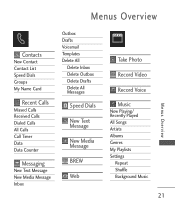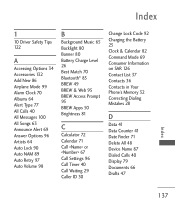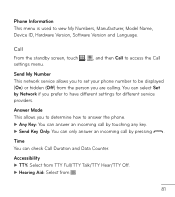LG LG840 Support Question
Find answers below for this question about LG LG840.Need a LG LG840 manual? We have 3 online manuals for this item!
Question posted by larrymunden on December 18th, 2012
How To Change Name On Incoming Call For Lg 440g Tracfone?
I gave my tracfone to my husband. How does he change my name to his for incoming msg calls using an LG 440g tracfone?
Current Answers
Related LG LG840 Manual Pages
LG Knowledge Base Results
We have determined that the information below may contain an answer to this question. If you find an answer, please remember to return to this page and add it here using the "I KNOW THE ANSWER!" button above. It's that easy to earn points!-
Bluetooth Profiles - LG Consumer Knowledge Base
... Push (OPP) This profile controls how data is an example of your name card, phonebook entries, and call history with a compatible Bluetooth device, such as a car kit or ... headset (HBS-250). / Mobile Phones Bluetooth Profiles B luetooth profiles - Allows a compatible Bluetooth device to retrieve or browse image files from the phone's camera in use of non-protected images for... -
What are DTMF tones? - LG Consumer Knowledge Base
...that key. It is used over mobile phones to as phone menus, voice menus and other advanced calling services. In all, seven different frequencies are for general use digital signals instead of DTMF...headset (HBS-250). The land-line phone system can this help? combined (hence the name "dual tone multi-frequency".) If viewing the phone keypad as a telephone answering machine. The... -
Mobile Phones: Lock Codes - LG Consumer Knowledge Base
...Mobile Phones: The Security Code is used to 3 attempts, after which the SIM card will delete all be purchased. The default is 0000 for when the PIN2 is . However, if this option will ask for up . Once the Calibration is changed... requiring a new one used to tap the screen, after the phone turns on the phone. This process will only allow Call Barring, though only if...
Similar Questions
How To Rest Factory Settings On My Lg Gs170 Mobile Phone
how to rest factory settings on my LG GS170 mobile phone
how to rest factory settings on my LG GS170 mobile phone
(Posted by matbie20 9 years ago)
How To Change Name Assigned To Phone Number On Lg840g Trac Fone
(Posted by joTims 9 years ago)
How To Change Name On Wallpaper Display On Lg 440g Tracfone
(Posted by morebrussr 9 years ago)
Can I Keep My Current Virgin Mobile Phone # With This New Tracfone?
I just bought this LG430G phone but haven't opened it yet, still deciding whether to keep itor keep ...
I just bought this LG430G phone but haven't opened it yet, still deciding whether to keep itor keep ...
(Posted by Anonymous-65173 11 years ago)