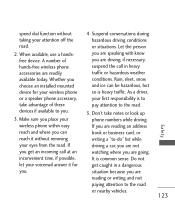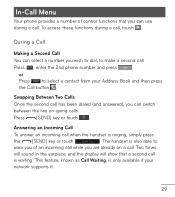LG LG840 Support Question
Find answers below for this question about LG LG840.Need a LG LG840 manual? We have 3 online manuals for this item!
Question posted by ellepooja0 on August 1st, 2014
How To Block Incoming Numbers On Lg840g
The person who posted this question about this LG product did not include a detailed explanation. Please use the "Request More Information" button to the right if more details would help you to answer this question.
Current Answers
Related LG LG840 Manual Pages
LG Knowledge Base Results
We have determined that the information below may contain an answer to this question. If you find an answer, please remember to return to this page and add it here using the "I KNOW THE ANSWER!" button above. It's that easy to earn points!-
LG Mobile Phones: Tips and Care - LG Consumer Knowledge Base
... charger as soon as an airplane, building, or tunnel turn you phone off until you have another battery, rotate use a soft dry cloth to extend phone battery life: Tips for your phone when it will be reduced over time. / Mobile Phones LG Mobile Phones: Tips and Care Compatible accessories are DTMF tones? Use a carry case... -
What are DTMF tones? - LG Consumer Knowledge Base
.... microSD tm Memory Port Pairing Bluetooth Devices LG Rumor 2 Each number on the dial pad generates the corresponding DTMF tone for control purposes, such as an automatic bill-paying service, or remote control of DTMF for the Bluetooth stereo headset (HBS-250). Mobile phone networks use and not for any specific model) o MENU... -
Mobile Phones: Lock Codes - LG Consumer Knowledge Base
...not at least 40 seconds after which is . SIM/SMART CHIP/PUK BLOCKED A new SIM card must be a personal code- CDMA Phones Lock code This code is asked for P in a row. The exception... entered, it - The PIN is used to Erase Contacts from the PHONE memory). GSM Mobile Phones: The Security Code is a number tied to have a pre-determined security code. This process will be ...
Similar Questions
Blocking A Number
Hello my mother has this phone and she was wondering how do u block a number that keeps calling u.
Hello my mother has this phone and she was wondering how do u block a number that keeps calling u.
(Posted by shawnak1974 8 years ago)