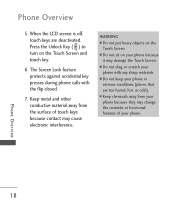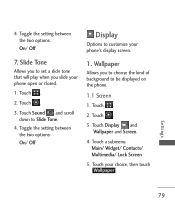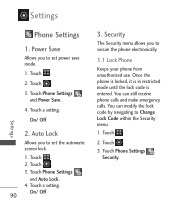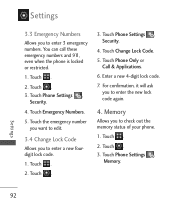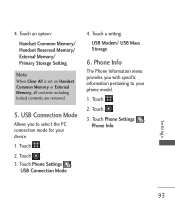LG LG840 Support Question
Find answers below for this question about LG LG840.Need a LG LG840 manual? We have 3 online manuals for this item!
Question posted by Anonymous-118756 on August 20th, 2013
I Bought My Phone At A Yardsale And It's Locked. Its A Sprint Lg Ls840 4g Lte.
The person who posted this question about this LG product did not include a detailed explanation. Please use the "Request More Information" button to the right if more details would help you to answer this question.
Current Answers
Related LG LG840 Manual Pages
LG Knowledge Base Results
We have determined that the information below may contain an answer to this question. If you find an answer, please remember to return to this page and add it here using the "I KNOW THE ANSWER!" button above. It's that easy to earn points!-
microSD tm Memory Port - LG Consumer Knowledge Base
...; 3 (VX8560) SPRINT Lotus (LX600) Muziq™ (LX570) Rumor 2 ( LX265) AT&T Vu™ Chocolate Touch (VX8575) Back Cover Removal and Installation Advanced Phone Book Features: Entering Wait and Pause periods CARRIER PHONE microSD™ My Phone is not listed: For more information, visit: Article ID: 6134 Last updated: 11 Sep, 2009 Views: 4046 Mobile Phones: Lock Codes... -
Chocolate Touch (VX8575) Back Cover Removal and Installation - LG Consumer Knowledge Base
... place. Para quitar la carcasa trasera 1. Para instalar la cubierta trasera 1. Article ID: 6454 Views: 1085 What are placed in the phones slots. 2. Pictures LG Dare LG Mobile Phones: Tips and Care Mobile Phones: Lock Codes Pairing Bluetooth Devices LG Dare To remove the back cover 1. Align the battery cover slightly lower than the top edge... -
Mobile Phones: Lock Codes - LG Consumer Knowledge Base
... the Align/Calibration screen will only allow Call Barring, though only if the Service Provider and SIM Card support it does not have the phone re-programmed. Mobile Phones: Lock Codes I. This process will remove all for Verizon- Call Barring disallows calls to be reset by sending the device to the SIM, it...
Similar Questions
Why Can't I Make Phone Calls On Lg 4g Lte Motion? Worked Fine Minutes Ago...
(Posted by Anonymous-133924 10 years ago)
Lg 840g Phone On /lock-unlock Button Malfunction
My LG840g phone on/lock-unlock button has malfunctioned. The battery is fully charged. My phone ...
My LG840g phone on/lock-unlock button has malfunctioned. The battery is fully charged. My phone ...
(Posted by sbhedrick 10 years ago)