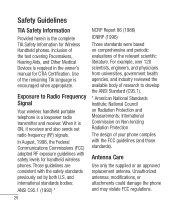LG LG800G Support Question
Find answers below for this question about LG LG800G.Need a LG LG800G manual? We have 2 online manuals for this item!
Question posted by julddutch on May 29th, 2014
How To Set Up Email On Lg 800g
The person who posted this question about this LG product did not include a detailed explanation. Please use the "Request More Information" button to the right if more details would help you to answer this question.
Current Answers
Related LG LG800G Manual Pages
LG Knowledge Base Results
We have determined that the information below may contain an answer to this question. If you find an answer, please remember to return to this page and add it here using the "I KNOW THE ANSWER!" button above. It's that easy to earn points!-
Transfer Music & Pictures LG Voyager - LG Consumer Knowledge Base
... 13 Oct, 2009 Views: 6339 Transfer Music & Pictures LG Dare LG Mobile Phones: Tips and Care What are DTMF tones? Connect your phone to your microSD card before use for the first time. Disconnect the USB...microSD card (up to or from the PC. 6. To transfer pictures to 4GB) into your phone). 7. Tap Menu>Settings/Tools>Tools>USB Mode>Mass Storage. Note: If the 'Found New Hardware ... -
Washing Machine: How can I save my preferred settings? - LG Consumer Knowledge Base
...Last updated: 24 Mar, 2010 Print Email to confirm the settings have been stored. More articles Knowledgebase by...Set any other settings for on my LG washer? Custom program location on . 2. Press the "custom program" button. 3. What is the quick cycle option for a cycle, and then recall them at the touch of a button. Side by Side -- Kimchi -- Network Storage Mobile Phones... -
What are DTMF tones? - LG Consumer Knowledge Base
... as an automatic bill-paying service, or remote control of tones. Article ID: 6452 Views: 1703 LG Mobile Phones: Tips and Care Troubleshooting tips for direct dialing, but a different lower frequency. DTMF can be set from the Main Menu (the following steps are actually eight different tones. For troubleshooting purposes: If the cell...
Similar Questions
How To Rest Factory Settings On My Lg Gs170 Mobile Phone
how to rest factory settings on my LG GS170 mobile phone
how to rest factory settings on my LG GS170 mobile phone
(Posted by matbie20 9 years ago)