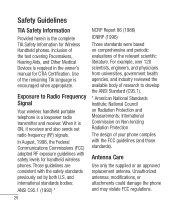LG LG800G Support Question
Find answers below for this question about LG LG800G.Need a LG LG800G manual? We have 2 online manuals for this item!
Question posted by bettyt on June 11th, 2012
Restriction 36
i am unable to send pics w/message the error restriction 36 comes up
Current Answers
Related LG LG800G Manual Pages
LG Knowledge Base Results
We have determined that the information below may contain an answer to this question. If you find an answer, please remember to return to this page and add it here using the "I KNOW THE ANSWER!" button above. It's that easy to earn points!-
Bluetooth Profiles - LG Consumer Knowledge Base
... either direction. Pictures LG Voyager Object Push (OPP) This profile controls how data is an example of object push would be sending and receiving name cards or calendar events between devices. / Mobile Phones Bluetooth Profiles B luetooth profiles - An example would be streaming songs stored on one enabled device to dial-up networking... -
Washing Machine: How can I save my preferred settings? - LG Consumer Knowledge Base
... run all the settings that had been stored when you to save my preferred settings? Top Mount -- Floor Standing -- LCD Projection -- Digital Transition -- -- Network Storage Mobile Phones Computer Products -- It allows you to store a customized wash cycle for future use a stored program? 1. Power the washer on WM0642HW 4. What is the quick cycle... -
Mobile Phones: Lock Codes - LG Consumer Knowledge Base
...accessed; Restriction/Unlock/Subsidy code This code is used to access the Clear Storage menu, which is done correctly the phone will ask you to make sure all be erased from the phone ,... after powering up to have the phone re-programmed. The phone will delete all for when the PIN2 is by any programming on page 25 of codes. GSM Mobile Phones: The Security Code is locked, ...
Similar Questions
How To Rest Factory Settings On My Lg Gs170 Mobile Phone
how to rest factory settings on my LG GS170 mobile phone
how to rest factory settings on my LG GS170 mobile phone
(Posted by matbie20 9 years ago)
What Does It Mean When Lg800 Cell Phone Code Restriction: 36
(Posted by nogodnnr 10 years ago)
Keep Getting Restriction 36 When Sending Pictures Via Tracfone
(Posted by sillPepa 10 years ago)
How Do I Reset The Voicemail On My Lg Phone. I Am Unable To Check My Messages.
(Posted by Anonymous-124321 10 years ago)