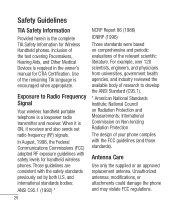LG LG800G Support Question
Find answers below for this question about LG LG800G.Need a LG LG800G manual? We have 2 online manuals for this item!
Question posted by jlw2135 on February 28th, 2013
Call Reject
how do i set my tracfone lg800g to reject a particular number from calling or texting me but still receive from those i still want to hear from ?
Current Answers
Related LG LG800G Manual Pages
LG Knowledge Base Results
We have determined that the information below may contain an answer to this question. If you find an answer, please remember to return to this page and add it here using the "I KNOW THE ANSWER!" button above. It's that easy to earn points!-
Transfer Music & Pictures LG Dare - LG Consumer Knowledge Base
... 2009 Views: 10827 Also read Pairing Bluetooth Devices LG Dare Transfer Music & Pictures LG Voyager Mobile Phones: Lock Codes Troubleshooting tips for the Bluetooth stereo headset (HBS-250). Transfer Music &...Dare (VX9700) Phone And My Computer? 1.Insert a microSD card into your phone with the gold contacts facing down. 2.Connect your phone to the next step. 4. Tap Menu>Settings/Tools>... -
Washing Machine: How can I save my preferred settings? - LG Consumer Knowledge Base
...oven Washers Dryers Vacuum Washer/Dryer Combo Air Conditioner -- Floor Standing -- Plasma TV -- Network Storage Mobile Phones Computer Products -- It allows you to friend Views: 603 Comments: 0 Also read What is the...NOTE: You will now run all the settings that had been stored when you to confirm the settings have been stored. The washer will hear two beeps to store a customized wash ... -
What are DTMF tones? - LG Consumer Knowledge Base
...set from the Main Menu (the following steps are referred to as phone menus, voice menus and other advanced calling services. combined (hence the name "dual tone multi-frequency".) If viewing the phone... that key. Each number on the dial pad generates the corresponding DTMF tone for the Bluetooth stereo headset (HBS-250). The sounds used over mobile phones to navigate automated systems...
Similar Questions
How To Rest Factory Settings On My Lg Gs170 Mobile Phone
how to rest factory settings on my LG GS170 mobile phone
how to rest factory settings on my LG GS170 mobile phone
(Posted by matbie20 9 years ago)
Tracfone Lg800g.
How doI delete the need to use a PIN code to unlock the phone. Additionally how do I clear the dur...
How doI delete the need to use a PIN code to unlock the phone. Additionally how do I clear the dur...
(Posted by Bklyn055 10 years ago)
Can I Keep My Current Virgin Mobile Phone # With This New Tracfone?
I just bought this LG430G phone but haven't opened it yet, still deciding whether to keep itor keep ...
I just bought this LG430G phone but haven't opened it yet, still deciding whether to keep itor keep ...
(Posted by Anonymous-65173 11 years ago)