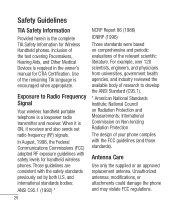LG LG800G Support Question
Find answers below for this question about LG LG800G.Need a LG LG800G manual? We have 2 online manuals for this item!
Question posted by deltswimw on March 25th, 2014
Net10 Lg800g No One Can Hear Me
Current Answers
Answer #1: Posted by BusterDoogen on April 27th, 2014 7:44 PM
I hope this is helpful to you!
Please respond to my effort to provide you with the best possible solution by using the "Acceptable Solution" and/or the "Helpful" buttons when the answer has proven to be helpful. Please feel free to submit further info for your question, if a solution was not provided. I appreciate the opportunity to serve you!
Related LG LG800G Manual Pages
LG Knowledge Base Results
We have determined that the information below may contain an answer to this question. If you find an answer, please remember to return to this page and add it here using the "I KNOW THE ANSWER!" button above. It's that easy to earn points!-
Washing Machine: How can I save my preferred settings? - LG Consumer Knowledge Base
... Floor Standing -- Art Cool -- Digital-to the desired settings. 3. HD Radio -- Network Storage Mobile Phones Computer Products -- NAS | Glossary Home LG Service & Support / / Washers This article was: ...temperature, spin speed, and soil level to -Analog Converter Box -- -- The washer will hear two beeps to store a customized wash cycle for 3 seconds. All Rights Reserved. Advanced... -
What are DTMF tones? - LG Consumer Knowledge Base
...are for general use digital signals instead of DTMF for direct dialing, but DTMF is used over mobile phones to navigate automated systems such as the "#" and "*") is between 697 Hz and 941 Hz... to determine which key was pressed, enabling dialing. Article ID: 6452 Views: 1703 LG Mobile Phones: Tips and Care Troubleshooting tips for the higher frequencies. The sounds used for touch tone dialing ... -
Chocolate Touch (VX8575) Back Cover Removal and Installation - LG Consumer Knowledge Base
... both hands (as illustrated) 2. Slide the battery cover upward with both hands (as illustrated). 3. Sosteoga firmemente el teléfono con ambas mano (como desmostrado). 2. / Mobile Phones Chocolate Touch (VX8575) Back Cover Removal and Installation You will need to remove the back cover before installing or replacing the battery. Push the back...
Similar Questions
how to rest factory settings on my LG GS170 mobile phone
I just bought this LG430G phone but haven't opened it yet, still deciding whether to keep itor keep ...