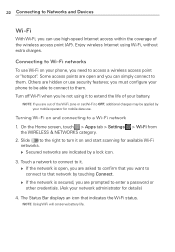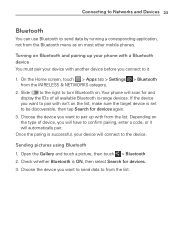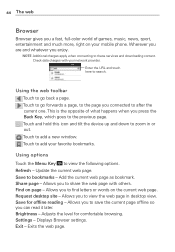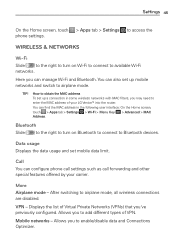LG LG730 Support Question
Find answers below for this question about LG LG730.Need a LG LG730 manual? We have 1 online manual for this item!
Question posted by lilwolf1972 on April 8th, 2013
How Can I Root My Device
I am trying to root my phone without a pc but have been unsuccessful. please help
Current Answers
Related LG LG730 Manual Pages
LG Knowledge Base Results
We have determined that the information below may contain an answer to this question. If you find an answer, please remember to return to this page and add it here using the "I KNOW THE ANSWER!" button above. It's that easy to earn points!-
Pairing Bluetooth Devices LG Rumor 2 - LG Consumer Knowledge Base
... and you will populate in pairing mode. Transfer Music & Pictures LG Voyager Mobile Phones: Lock Codes What are pairing to begin using your Bluetooth device. For this prompt is displayed, consult the owner's manual for the device intended for the device you wish to access the main menu. Once inside the menu... -
What are DTMF tones? - LG Consumer Knowledge Base
... the cell phone does not ... cell phone is ... Mobile phone networks use and not for any...phones, pressing a key on a phone keypad (as well as the "#" and "*") is used over mobile phones... 1703 LG Mobile Phones: Tips and...as phone menus...land-line phone system can...help? a low-frequency tone and a high-frequency tone - combined (hence the name "dual tone multi-frequency".) If viewing the phone... -
Chocolate Touch (VX8575) Back Cover Removal and Installation - LG Consumer Knowledge Base
...éfono. 2. Article ID: 6454 Views: 1085 What are placed in the phones slots. 2. Pictures LG Dare LG Mobile Phones: Tips and Care Mobile Phones: Lock Codes Pairing Bluetooth Devices LG Dare Align the battery cover slightly lower than the top edge of the phone. Coloque la cubierta de la batería un poco bajo el lateral...
Similar Questions
How To Rest Factory Settings On My Lg Gs170 Mobile Phone
how to rest factory settings on my LG GS170 mobile phone
how to rest factory settings on my LG GS170 mobile phone
(Posted by matbie20 9 years ago)
What Happen To The Red End Call Button On My Lg Venice 730 Phone, It's Not There
I don't know what I did, but I no loner see the Red End Call button on my LG 730? Can I get help wit...
I don't know what I did, but I no loner see the Red End Call button on my LG 730? Can I get help wit...
(Posted by JBrowner2011 10 years ago)
How Do You Screenshot On My Lg-lg730 Phone? Can You Help Me Please?! Thanks!
(Posted by swaggateamsed 10 years ago)
Can I Keep My Current Virgin Mobile Phone # With This New Tracfone?
I just bought this LG430G phone but haven't opened it yet, still deciding whether to keep itor keep ...
I just bought this LG430G phone but haven't opened it yet, still deciding whether to keep itor keep ...
(Posted by Anonymous-65173 11 years ago)