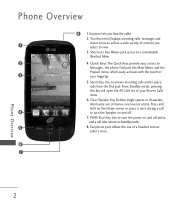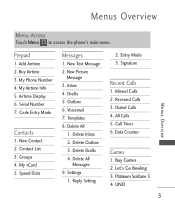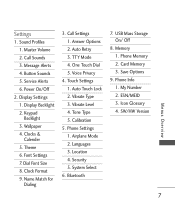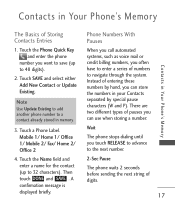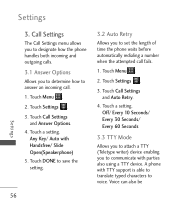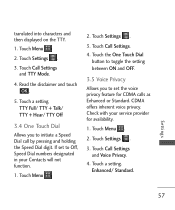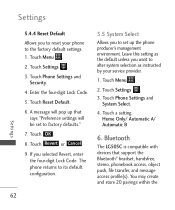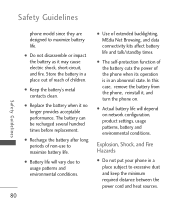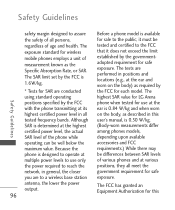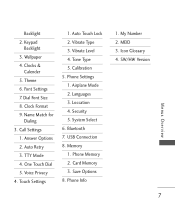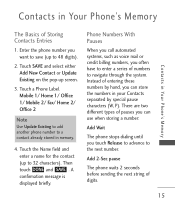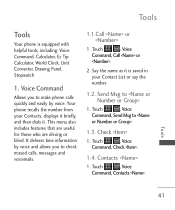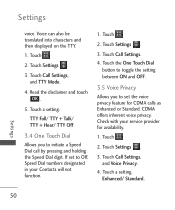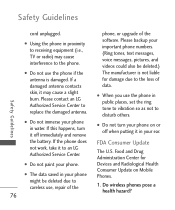LG LG505C Support Question
Find answers below for this question about LG LG505C.Need a LG LG505C manual? We have 2 online manuals for this item!
Question posted by Mcglynn007 on December 9th, 2013
How To Set Up Voice Mail On Lg 505c Straight Talk Phone
Current Answers
Answer #1: Posted by BusterDoogen on December 18th, 2013 6:32 PM
I hope this is helpful to you!
Please respond to my effort to provide you with the best possible solution by using the "Acceptable Solution" and/or the "Helpful" buttons when the answer has proven to be helpful. Please feel free to submit further info for your question, if a solution was not provided. I appreciate the opportunity to serve you!
Related LG LG505C Manual Pages
LG Knowledge Base Results
We have determined that the information below may contain an answer to this question. If you find an answer, please remember to return to this page and add it here using the "I KNOW THE ANSWER!" button above. It's that easy to earn points!-
Transfer Music & Pictures LG Voyager - LG Consumer Knowledge Base
...: 13 Oct, 2009 Views: 6339 Transfer Music & Pictures LG Dare LG Mobile Phones: Tips and Care What are DTMF tones? Note: It is recommended you format your phone with the gold contacts facing up to or from the PC. 6. Copy and... (VX10K) How Do I Transfer Pictures or Music Between My LG Voyager (VX 10K) Phone And My Computer? Tap Menu>Settings/Tools>Tools>USB Mode>Mass Storage. -
Washing Machine: How can I save my preferred settings? - LG Consumer Knowledge Base
... Washer/Dryer Combo Air Conditioner -- Art Cool -- LCD Projection -- Projection TV -- Network Storage Mobile Phones Computer Products -- It allows you to store a customized wash cycle for on my LG washer?... the washer on WM0642HW 4. The washer will hear two beeps to the desired settings. 3. More articles Knowledgebase by LG Technical Support Contact Us Sitemap Buyers' Guide Jobs... -
What are DTMF tones? - LG Consumer Knowledge Base
... touch tone dialing are referred to as phone menus, voice menus and other advanced calling services. Article ID: 6452 Views: 1703 LG Mobile Phones: Tips and Care Troubleshooting tips for any specific model) o MENU o SETTINGS o DTMF Tones o Normal or Long With touch-tone land-line phones, pressing a key on a phone keypad (as well as a grid, each row...
Similar Questions
Why won't my LG Optimus Zip Straight Talk phone send pictures?
my touchscreen stopped working on my LG800G straight talk phone