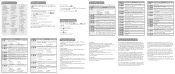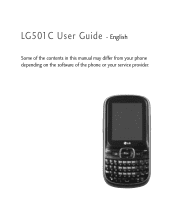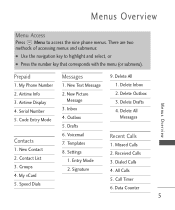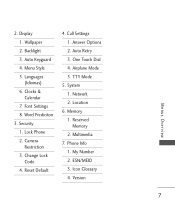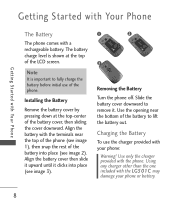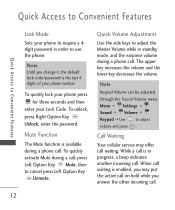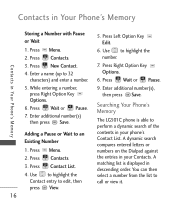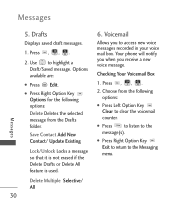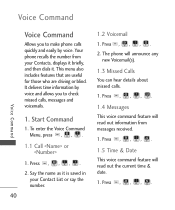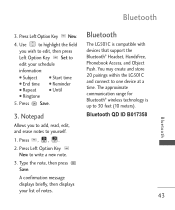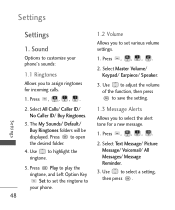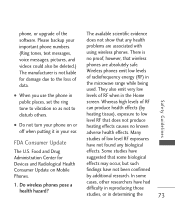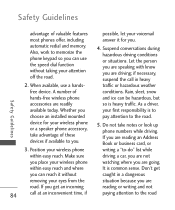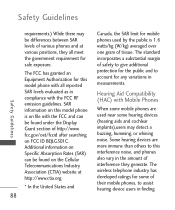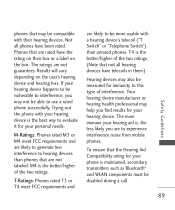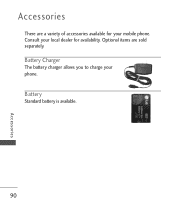LG LG501C Support Question
Find answers below for this question about LG LG501C.Need a LG LG501C manual? We have 2 online manuals for this item!
Current Answers
Related LG LG501C Manual Pages
LG Knowledge Base Results
We have determined that the information below may contain an answer to this question. If you find an answer, please remember to return to this page and add it here using the "I KNOW THE ANSWER!" button above. It's that easy to earn points!-
Can I capture video directly to the NAS? - LG Consumer Knowledge Base
... this and make sure no one else will be acceessing the NAS while your video editing software. NAS Manuals, Files, and Firmware How do I reset the password? N2B1 - -
Washing Machine: How can I save my preferred settings? - LG Consumer Knowledge Base
... Built-in Prev Next What is auto load weight detection on some models) allows you created the custom program. Video -- LCD Projection -- Network Storage Mobile Phones Computer Products -- All Rights Reserved. LCD TV -- HD Radio -- Home Audio System Monitors Data Storage -- How do I store a custom program? 1. Gas Range -- Plasma TV -- Custom... -
Mobile Phones: Lock Codes - LG Consumer Knowledge Base
...exception to this option. The exception to this option will permanently block it can be accessed; GSM Mobile Phones: The Security Code is used to this rule is the VX1000 (Migo) for P in a... and may be contacted immediately. Once the Calibration is by performing a Full or Hard Reset on the phone as a simple PIN or an alphanumeric code. SIM/SMART CHIP/PUK BLOCKED A new SIM...
Similar Questions
How Do I Get A New Voicemail Password On A Lgl55c Straight Talk Phone
(Posted by antand 9 years ago)
I Have A Verizon Lg Cell Phone Model Vx-9100 And Forgot My Voicemail Password
i have an old lg cellphone model vx-9100 and cant remember my voicemail password.how do i reset it?
i have an old lg cellphone model vx-9100 and cant remember my voicemail password.how do i reset it?
(Posted by yuhasjoe 10 years ago)
How Do I Set Up The Lg 501c Phone To Alert Me Of A Missed Call Or Text .
I can't get the lg 501c to beep every 2 or 15 minutes like te set up states. It never works at 2 min...
I can't get the lg 501c to beep every 2 or 15 minutes like te set up states. It never works at 2 min...
(Posted by goofusbugtjp 10 years ago)