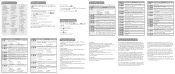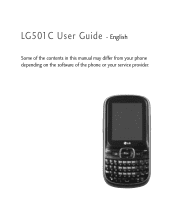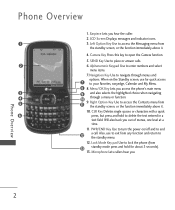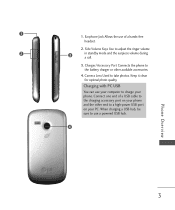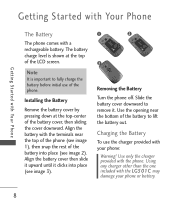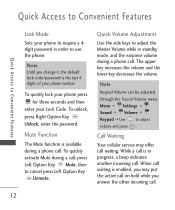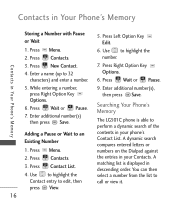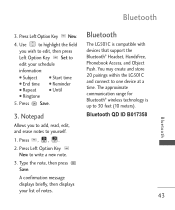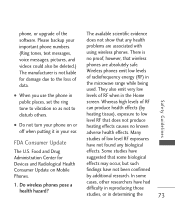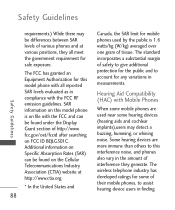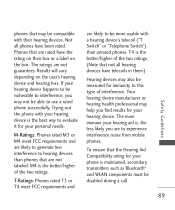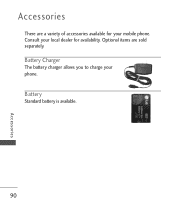LG LG501C Support Question
Find answers below for this question about LG LG501C.Need a LG LG501C manual? We have 2 online manuals for this item!
Current Answers
Related LG LG501C Manual Pages
LG Knowledge Base Results
We have determined that the information below may contain an answer to this question. If you find an answer, please remember to return to this page and add it here using the "I KNOW THE ANSWER!" button above. It's that easy to earn points!-
What are DTMF tones? - LG Consumer Knowledge Base
... represents a low frequency, and each column represents a high frequency. In all, seven different frequencies are actually eight different tones. Article ID: 6452 Views: 1703 LG Mobile Phones: Tips and Care Troubleshooting tips for options or codes, adjusting the DTMF tones will more than likely fix the problem. For troubleshooting purposes: If the... -
Chocolate Touch (VX8575) Back Cover Removal and Installation - LG Consumer Knowledge Base
... quitarla. Para instalar la cubierta trasera 1. Sostenga firmemente el teléfono con ambas manos (como desmostrado). 3. Also, always ensure that the hooks on the phone. / Mobile Phones Chocolate Touch (VX8575) Back Cover Removal and Installation You will need to remove the back cover before installing or replacing the battery. Además, aseg... -
Mobile Phones: Lock Codes - LG Consumer Knowledge Base
...has been personalized. stands for when the PIN2 is asked for P in a row. CDMA Phones Lock code This code is entered incorrectly 3 times. Another code that a back-up . LG&#...for Verizon- Once the Calibration is used to have the phone re-programmed. LG is : 1234 . Mobile Phones: Lock Codes I. GSM Mobile Phones: The Security Code is used to load (it's like...
Similar Questions
How Do I Hard Reset A Lg Tracfone Model # Lg501c Cell Phone
hard reset for LG phone model # LG5
hard reset for LG phone model # LG5
(Posted by wwwsleepypruett8 7 years ago)
How To Rest Factory Settings On My Lg Gs170 Mobile Phone
how to rest factory settings on my LG GS170 mobile phone
how to rest factory settings on my LG GS170 mobile phone
(Posted by matbie20 9 years ago)
How Do I Set Up The Lg 501c Phone To Alert Me Of A Missed Call Or Text .
I can't get the lg 501c to beep every 2 or 15 minutes like te set up states. It never works at 2 min...
I can't get the lg 501c to beep every 2 or 15 minutes like te set up states. It never works at 2 min...
(Posted by goofusbugtjp 10 years ago)
Can I Keep My Current Virgin Mobile Phone # With This New Tracfone?
I just bought this LG430G phone but haven't opened it yet, still deciding whether to keep itor keep ...
I just bought this LG430G phone but haven't opened it yet, still deciding whether to keep itor keep ...
(Posted by Anonymous-65173 11 years ago)