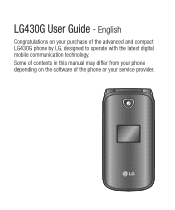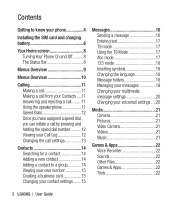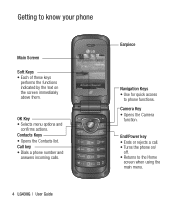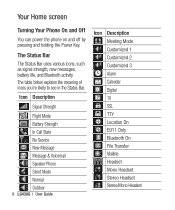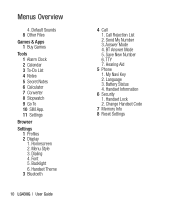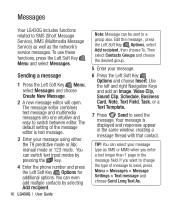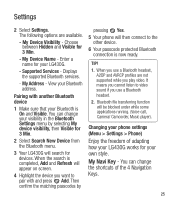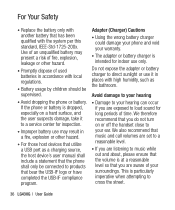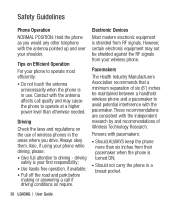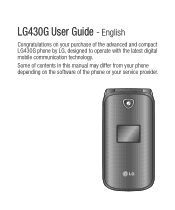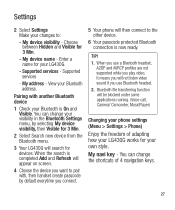LG LG430G Support Question
Find answers below for this question about LG LG430G.Need a LG LG430G manual? We have 2 online manuals for this item!
Question posted by Kaasab on October 6th, 2013
How Do I Turn Off Keypad Sounds On My Lg430g Phone.
The person who posted this question about this LG product did not include a detailed explanation. Please use the "Request More Information" button to the right if more details would help you to answer this question.
Current Answers
Related LG LG430G Manual Pages
LG Knowledge Base Results
We have determined that the information below may contain an answer to this question. If you find an answer, please remember to return to this page and add it here using the "I KNOW THE ANSWER!" button above. It's that easy to earn points!-
Pairing Bluetooth Devices LG Rumor 2 - LG Consumer Knowledge Base
...160;to determine the PIN / Pass code. Transfer Music & Pictures LG Voyager Mobile Phones: Lock Codes What are pairing to find From within the tools menu, select the...tones? detailed directions on the keypad to pair must be complete. microSD tm Memory Port Advanced Phone Book Features: Entering Wait and Pause periods Press / Mobile Phones Pairing Bluetooth Devices LG Rumor ... -
TV:Audio Connections - LG Consumer Knowledge Base
... any cable with the signal-carrying conductor (+) surrounded by turning them permanently useless. If the wire is terminated with pin...considered the ideal speaker connection for digital audio to the sound card in stereo form as dust and dirt can render...ID: 3061 Views: 1647 TV:AUDIO Identical in function to phone connectors, mini-phone plugs and jacks ( 1/8 inch ) are found on the ... -
What are DTMF tones? - LG Consumer Knowledge Base
... Memory Port Pairing Bluetooth Devices LG Rumor 2 The land-line phone system can then "listen" and decode that key. Mobile phone networks use and not for any specific model) o MENU o SETTINGS o DTMF Tones o Normal or Long With touch-tone land-line phones, pressing a key on a phone keypad (as well as the "#" and "*") is used for general...