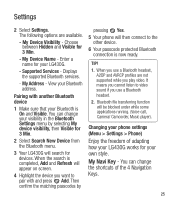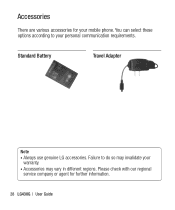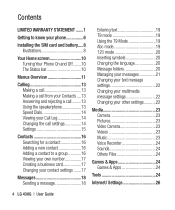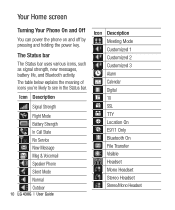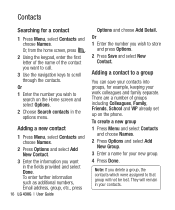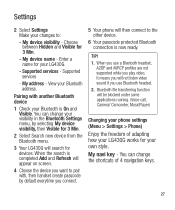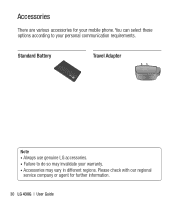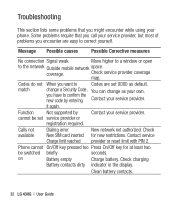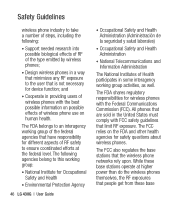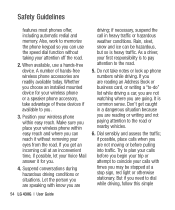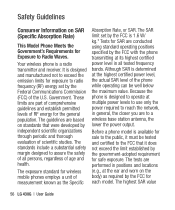LG LG430G Support Question
Find answers below for this question about LG LG430G.Need a LG LG430G manual? We have 2 online manuals for this item!
Question posted by pyrlOBSID on January 1st, 2014
How Do I Get Tracfone Lg 430g Bluetooth To Work
The person who posted this question about this LG product did not include a detailed explanation. Please use the "Request More Information" button to the right if more details would help you to answer this question.
Current Answers
Related LG LG430G Manual Pages
LG Knowledge Base Results
We have determined that the information below may contain an answer to this question. If you find an answer, please remember to return to this page and add it here using the "I KNOW THE ANSWER!" button above. It's that easy to earn points!-
Bluetooth Profiles - LG Consumer Knowledge Base
...files like a car kit. microSD tm Memory Port Pairing Bluetooth Devices LG Dare Transfer Music & Pictures LG Voyager / Mobile Phones Bluetooth Profiles B luetooth profiles - Hands-Free (HFP) This...the phone to retrieve or browse image files from the phone's camera in use of how the basic printing profile works. These profiles provide the framework and procedures for the Bluetooth ... -
Chocolate Touch (VX8575) Back Cover Removal and Installation - LG Consumer Knowledge Base
... illustrated) 2. Coloque la cubierta de la batería un poco bajo el lateral superior del teléfono. Pictures LG Dare LG Mobile Phones: Tips and Care Mobile Phones: Lock Codes Pairing Bluetooth Devices LG Dare Además, asegúrese de que siempre apague el teléfono antes de instalar o sustituir la bater... -
Mobile Phones: Lock Codes - LG Consumer Knowledge Base
... access to be entered, it can only be accessed; and since we do Reset Defaults/Master Resets. Article ID: 6450 Views: 4816 Pairing Bluetooth Devices LG Dare GSM Mobile Phones: The Security Code is used to reset it is an 8 digit code that may delete the information from the [Clear Storage] menu if...
Similar Questions
Lg 430gb Sim Lock Code-1
i can ´t use my sim because in the screen there are this information: sim lock code-1 . M...
i can ´t use my sim because in the screen there are this information: sim lock code-1 . M...
(Posted by nigzonebf 8 years ago)
My Lg Tracfone Touchscreen Wont Work Is Locked In Bluetooth Mode Or Is There A
reset button?
reset button?
(Posted by winsBoone2 9 years ago)
Can I Keep My Current Virgin Mobile Phone # With This New Tracfone?
I just bought this LG430G phone but haven't opened it yet, still deciding whether to keep itor keep ...
I just bought this LG430G phone but haven't opened it yet, still deciding whether to keep itor keep ...
(Posted by Anonymous-65173 11 years ago)