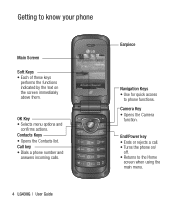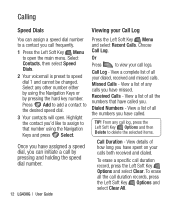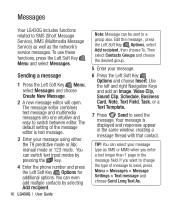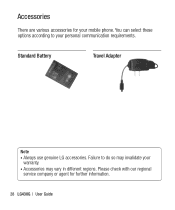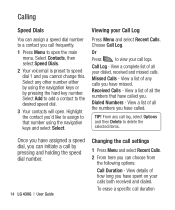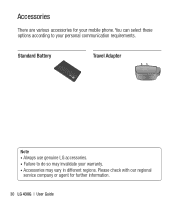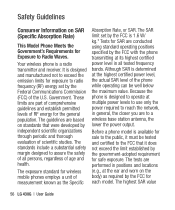LG LG430G Support Question
Find answers below for this question about LG LG430G.Need a LG LG430G manual? We have 2 online manuals for this item!
Question posted by hopibrah on May 18th, 2014
Lg430g How To Write Text? When I Use Keys I Only Get Numbers
The person who posted this question about this LG product did not include a detailed explanation. Please use the "Request More Information" button to the right if more details would help you to answer this question.
Current Answers
Related LG LG430G Manual Pages
LG Knowledge Base Results
We have determined that the information below may contain an answer to this question. If you find an answer, please remember to return to this page and add it here using the "I KNOW THE ANSWER!" button above. It's that easy to earn points!-
Programming remote to operate with other devices - LG Consumer Knowledge Base
... control. 3 Press the POWER button and the MUTE button simultaneously. The right code numbers for the corresponding device can be programmed. / Video DVD Programming remote to operate with...control that can be able to see if the device responds properly. Second, enter the code number using the number buttons on the remote control. If not, repeat from other brands. 1 Test your remote... -
Rear Projection Color TV Instruction Manual: Basic Setup and Operation Manual Channel Operation - LG Consumer Knowledge Base
... one tenth of the level of original volume level. Rear Projection Color TV Instruction Manual: Picture Format... Press the right arrow and then use the NUMBER buttons to select On or Off. 7. Repeat process 3 to 8 to memorize or erase other channels. 10.Press the exit button to return to select... -
LG Range:Operation - LG Consumer Knowledge Base
... the clock, the timer, the oven temperature, the start and stop automatically at a time you want your food to select a warm environment useful for timed baking. 6. Do not use the number pads to set any cooking or cleaning function 7. is not recommended. Article ID: 3015 Views: 971 Gas Range Operating the Cooktop Varies...
Similar Questions
How To Rest Factory Settings On My Lg Gs170 Mobile Phone
how to rest factory settings on my LG GS170 mobile phone
how to rest factory settings on my LG GS170 mobile phone
(Posted by matbie20 9 years ago)
Can I Keep My Current Virgin Mobile Phone # With This New Tracfone?
I just bought this LG430G phone but haven't opened it yet, still deciding whether to keep itor keep ...
I just bought this LG430G phone but haven't opened it yet, still deciding whether to keep itor keep ...
(Posted by Anonymous-65173 11 years ago)