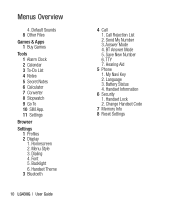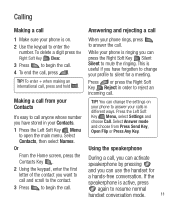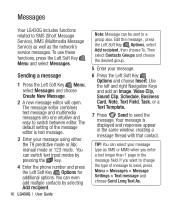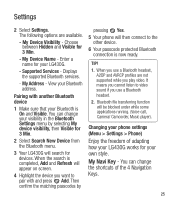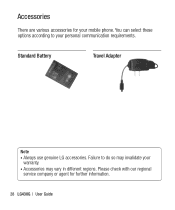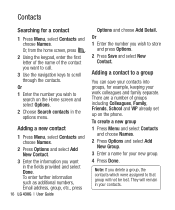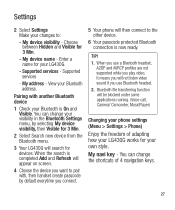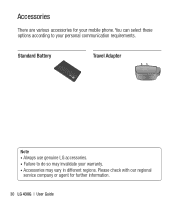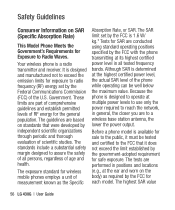LG LG430G Support Question
Find answers below for this question about LG LG430G.Need a LG LG430G manual? We have 2 online manuals for this item!
Question posted by LauraSes on July 8th, 2012
How Do I Get Contacts On My Handset To Show Up Only Under The Group Name
The person who posted this question about this LG product did not include a detailed explanation. Please use the "Request More Information" button to the right if more details would help you to answer this question.
Current Answers
Related LG LG430G Manual Pages
LG Knowledge Base Results
We have determined that the information below may contain an answer to this question. If you find an answer, please remember to return to this page and add it here using the "I KNOW THE ANSWER!" button above. It's that easy to earn points!-
Optical Drive warranty info - LG Consumer Knowledge Base
... to answer any questions you have regarding your name brand PC, please contact the PC maker for one year LG will be mailed to contact LG with a factory reconditioned unit free of... Shipping is paid shipping label will replace defective drives with any questions concerning those drives. you . Phone and e-mail support are pre-installed in -store exchange period, please call (800) 243-0000 ... -
Bluetooth Profiles - LG Consumer Knowledge Base
... Dare Transfer Music & This profile allows use would be sending and receiving name cards or calendar events between the mobile phone and another compatible device. Phone book access This profile allows sharing of object push would be using the handset with a compatible Bluetooth device, such as a car kit or a conference... -
Mobile Phones: Lock Codes - LG Consumer Knowledge Base
... 4816 Pairing Bluetooth Devices LG Dare Mobile Phones: Lock Codes I. GSM Mobile Phones: The Security Code is used to allow for at liberty to Erase Contacts from the Service Provider. The default...can only be requested from the Handset, and to Unlock the Phone after powering up prior to resorting to Erase Contacts and Call Registries, Lock the Handset, and do not manufacture the ...
Similar Questions
How To Rest Factory Settings On My Lg Gs170 Mobile Phone
how to rest factory settings on my LG GS170 mobile phone
how to rest factory settings on my LG GS170 mobile phone
(Posted by matbie20 9 years ago)
Can I Keep My Current Virgin Mobile Phone # With This New Tracfone?
I just bought this LG430G phone but haven't opened it yet, still deciding whether to keep itor keep ...
I just bought this LG430G phone but haven't opened it yet, still deciding whether to keep itor keep ...
(Posted by Anonymous-65173 11 years ago)
Forgot Password For Voice Mail On One Of My Mobile Phones.
I've forgotten the password for voice mail on one of my mobile phones. Put in several combination bu...
I've forgotten the password for voice mail on one of my mobile phones. Put in several combination bu...
(Posted by mikeevaristo 12 years ago)