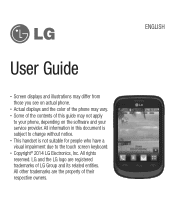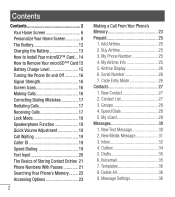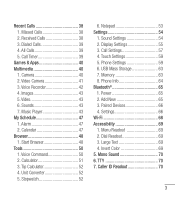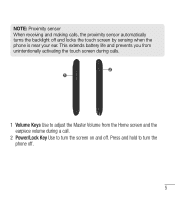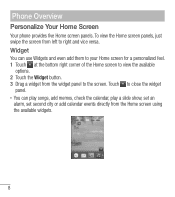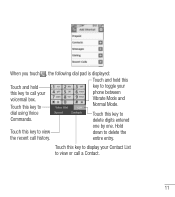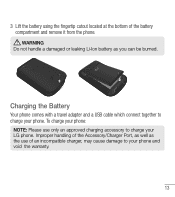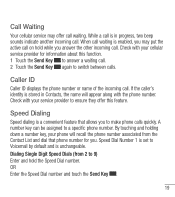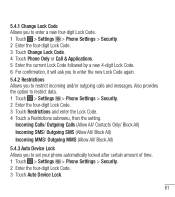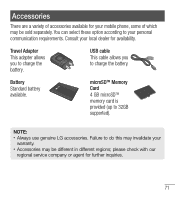LG LG 305C Support Question
Find answers below for this question about LG LG 305C.Need a LG LG 305C manual? We have 1 online manual for this item!
Question posted by aposs3 on October 23rd, 2015
Can I Block A Caller An If So How??
The person who posted this question about this LG product did not include a detailed explanation. Please use the "Request More Information" button to the right if more details would help you to answer this question.
Current Answers
Answer #2: Posted by AlexTrac on October 24th, 2015 11:13 AM
Hi aposs3! This is Alex of TracFone Wireless. We do not block phone numbers and this phone also doesn't have the capability to block incoming calls or text messages. Should you have any question, please send us an email at [email protected], or you can chat with us live @ http://bit.ly/18WfOoC. Thank you.
Related LG LG 305C Manual Pages
LG Knowledge Base Results
We have determined that the information below may contain an answer to this question. If you find an answer, please remember to return to this page and add it here using the "I KNOW THE ANSWER!" button above. It's that easy to earn points!-
Washing Machine: How can I save my preferred settings? - LG Consumer Knowledge Base
... Converter Box -- -- Set any other settings for on my LG washer? Kimchi -- Radiant Cooktop -- Plasma TV -- Digital Transition Information Home Theater Audio -- Network Storage Mobile Phones Computer Products -- It allows you to friend Views: 603 Comments: 0 Also read What is the quick cycle option for a cycle, and then recall them at... -
What are DTMF tones? - LG Consumer Knowledge Base
... and 1633 Hz for the Bluetooth stereo headset (HBS-250). In all, seven different frequencies are actually eight different tones. The range is used over mobile phones to as DTMF (Dual Tone Multiple Frequencies) tones. DTMF can this help? Some numbers will have the same higher frequency but different higher frequency. microSD... -
Mobile Phones: Lock Codes - LG Consumer Knowledge Base
... Pairing Bluetooth Devices LG Dare or by turning the phone OFF, then pressing the following keys in a row, the SIM card will permanently block it can only be provided by performing a software reload...KEEPING them all the information is : 1234 . GSM Mobile Phones: The Security Code is a number tied to travel abroad with the phone or switch service providers. The PIN is used to ...
Similar Questions
Setting Qwerty As Default On Lg 305c
Just purchased an LG 305c. I need help setting qwerty as the default for texting, etc.Thanks in adva...
Just purchased an LG 305c. I need help setting qwerty as the default for texting, etc.Thanks in adva...
(Posted by 214jchunter 8 years ago)
How Do I Block A Number?
Hi there,I was wondering if there was anyway to block a number from texting and/or calling the lg305...
Hi there,I was wondering if there was anyway to block a number from texting and/or calling the lg305...
(Posted by nononoicantno 9 years ago)
Blocking Particular Incoming Phone Numbers.
i have an old LG800GHL and i'm trying to figure how to block specific incoming phone numbers.
i have an old LG800GHL and i'm trying to figure how to block specific incoming phone numbers.
(Posted by ladsch375 9 years ago)