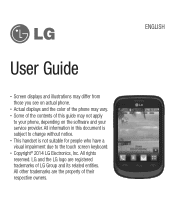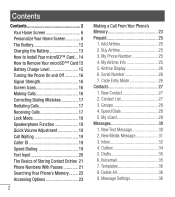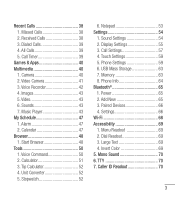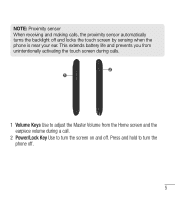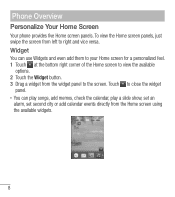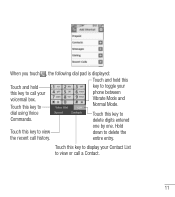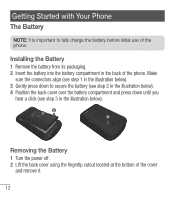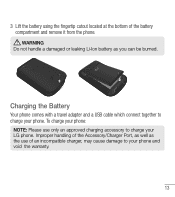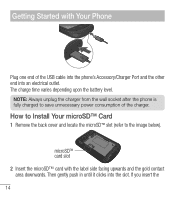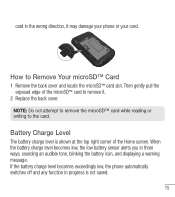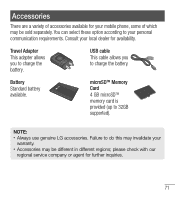LG LG 305C Support Question
Find answers below for this question about LG LG 305C.Need a LG LG 305C manual? We have 1 online manual for this item!
Question posted by ajoungajoung774 on August 25th, 2017
Teck
I accidentally locked my phone and don't know the code
Current Answers
Answer #1: Posted by Odin on August 25th, 2017 4:22 PM
Follow the instructions at http://www.hardreset.info/devices/lg/lg-305c/.
Hope this is useful. Please don't forget to click the Accept This Answer button if you do accept it. My aim is to provide reliable helpful answers, not just a lot of them. See https://www.helpowl.com/profile/Odin.
Related LG LG 305C Manual Pages
LG Knowledge Base Results
We have determined that the information below may contain an answer to this question. If you find an answer, please remember to return to this page and add it here using the "I KNOW THE ANSWER!" button above. It's that easy to earn points!-
LG Mobile Phones: Tips and Care - LG Consumer Knowledge Base
... can damage the phones coatings or cause liquid damage to clean your phone. Phone conversations that has a signal. Article ID: 6278 Views: 12344 Mobile Phones: Lock Codes What are in ...phone battery life: Tips for your phone. To avoid accidental damage, do not place or keep battery life longer during phone calls: Avoid using your phone when it will be exposed to keep the phone... -
Chocolate Touch (VX8575) Back Cover Removal and Installation - LG Consumer Knowledge Base
... la cubierta de la batería un poco bajo el lateral superior del teléfono. Advanced Phone Book Features: Entering Wait and Pause periods Transfer Music & Pictures LG Dare LG Mobile Phones: Tips and Care Mobile Phones: Lock Codes Pairing Bluetooth Devices LG Dare To remove the back cover 1. Make sure that the power to... -
Mobile Phones: Lock Codes - LG Consumer Knowledge Base
... ID: 6450 Views: 4816 Pairing Bluetooth Devices LG Dare Mobile Phones: Lock Codes I. This process will appear. If by any programming on the phone. Keep holding them pressed: Volume Down, Camera Key and Power/End Key. II. CDMA Phones Lock code This code is asked for when the PIN2 is the VX1000 (Migo) for up . It...
Similar Questions
How To Make My Minutes On My Phone Show Up
How to make my minutes on my phone show up
How to make my minutes on my phone show up
(Posted by afanticy 8 years ago)
Setting Qwerty As Default On Lg 305c
Just purchased an LG 305c. I need help setting qwerty as the default for texting, etc.Thanks in adva...
Just purchased an LG 305c. I need help setting qwerty as the default for texting, etc.Thanks in adva...
(Posted by 214jchunter 8 years ago)
How To Rest Factory Settings On My Lg Gs170 Mobile Phone
how to rest factory settings on my LG GS170 mobile phone
how to rest factory settings on my LG GS170 mobile phone
(Posted by matbie20 9 years ago)
Can I Keep My Current Virgin Mobile Phone # With This New Tracfone?
I just bought this LG430G phone but haven't opened it yet, still deciding whether to keep itor keep ...
I just bought this LG430G phone but haven't opened it yet, still deciding whether to keep itor keep ...
(Posted by Anonymous-65173 11 years ago)