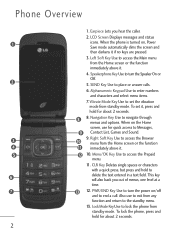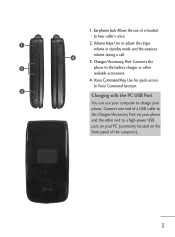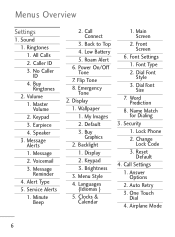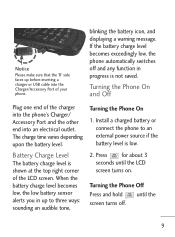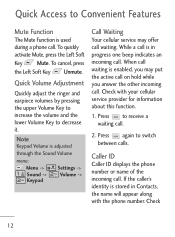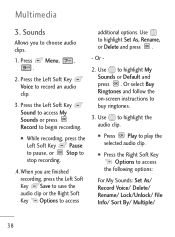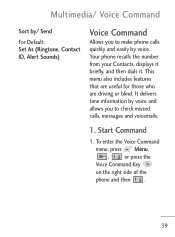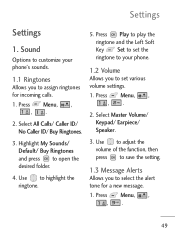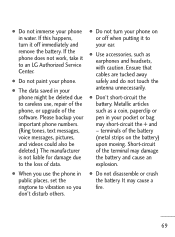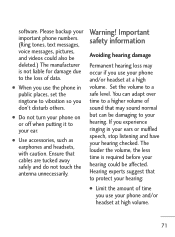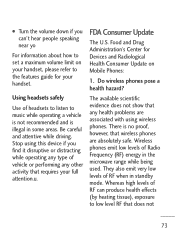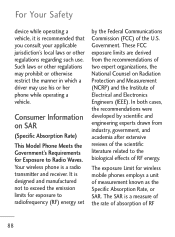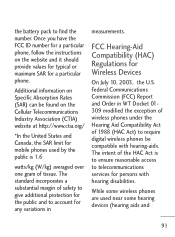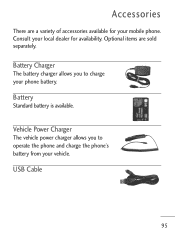LG LG221C Support Question
Find answers below for this question about LG LG221C.Need a LG LG221C manual? We have 2 online manuals for this item!
Question posted by roysvensson on June 8th, 2012
Volume Too Low For Ringtones Earpiece Etc Even At Level 5 Setting
The person who posted this question about this LG product did not include a detailed explanation. Please use the "Request More Information" button to the right if more details would help you to answer this question.
Current Answers
Related LG LG221C Manual Pages
LG Knowledge Base Results
We have determined that the information below may contain an answer to this question. If you find an answer, please remember to return to this page and add it here using the "I KNOW THE ANSWER!" button above. It's that easy to earn points!-
LG Mobile Phones: Tips and Care - LG Consumer Knowledge Base
..., memory card, and USB) on the phones at all such as charging is low. Article ID: 6278 Views: 12344 Mobile Phones: Lock Codes What are available from...phones coatings or cause liquid damage to high levels of these ports. Always use an after market phone charger. Avoid high heat and levels of the phone: Always use or keeping phones in areas where signal strength is raining. Phone... -
What are DTMF tones? - LG Consumer Knowledge Base
... Hz for the Bluetooth stereo headset (HBS-250). DTMF can this help? a low-frequency tone and a high-frequency tone - Mobile phone networks use and not for any specific model) o MENU o SETTINGS o DTMF Tones o Normal or Long With touch-tone land-line phones, pressing a key on a phone keypad (as well as the "#" and "*") is also used over... -
Rear Projection Color TV Instruction Manual: VM Steup/ACC Setup/Picture Appearance adjustments - LG Consumer Knowledge Base
...down button to adjust the level. In the broadcasting system PAL-M/N, the picture option Tint is not adjustable. 2. Press the exit button to return to your preference. The setting of the image's edges. ...1. Press the menu button and then use up /down buttons to select High, Medium, Low or Off. 4. Press the right ...