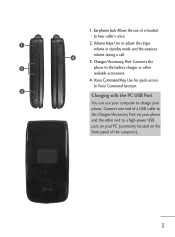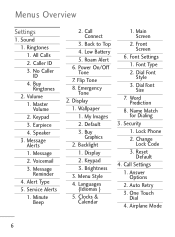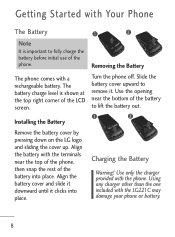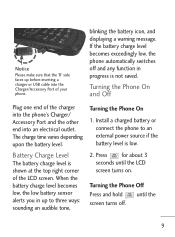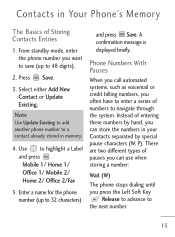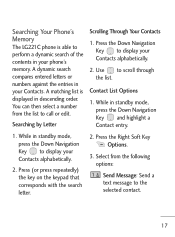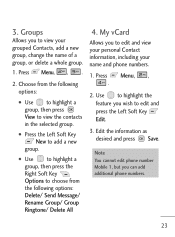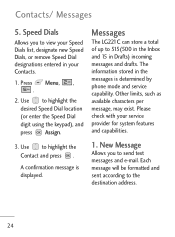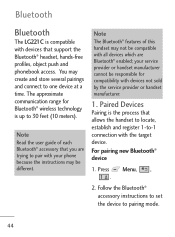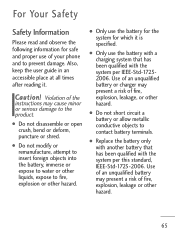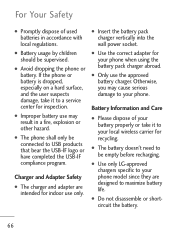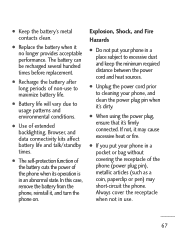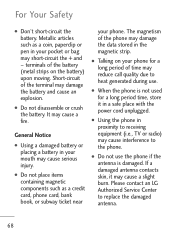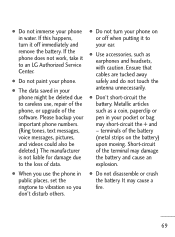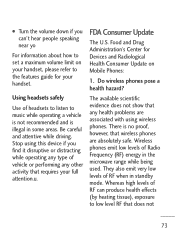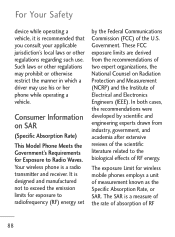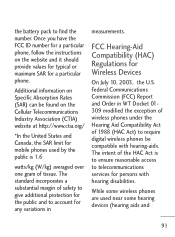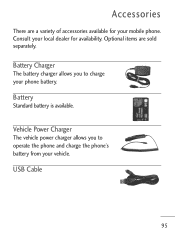LG LG221C Support Question
Find answers below for this question about LG LG221C.Need a LG LG221C manual? We have 2 online manuals for this item!
Question posted by Big24lau on December 16th, 2013
Lg221c Battery Cover Does Not Fit
The person who posted this question about this LG product did not include a detailed explanation. Please use the "Request More Information" button to the right if more details would help you to answer this question.
Current Answers
Related LG LG221C Manual Pages
LG Knowledge Base Results
We have determined that the information below may contain an answer to this question. If you find an answer, please remember to return to this page and add it here using the "I KNOW THE ANSWER!" button above. It's that easy to earn points!-
HDTV Remote Control Key Functions for LST-3510A - LG Consumer Knowledge Base
in each direction of the front of the Remote Control Battery Installation Remove the battery cover on the rear of the remote control, and insert two batteries (size AA) with Different Devices HDTV: Formatting the Display Reinstall cover. Caution Do not mix old and new batteries. aligned correctly. Never mix different types of the remote sensor. Remote... -
LG Mobile Phones: Tips and Care - LG Consumer Knowledge Base
...phone. NOTE: Using chemical cleaners can damage the phones coatings or cause liquid damage to high levels of the phone's battery will be reduced over time. Use a carry case for cleaning and care of the batteries periodically. Keep all caps and covers...cloth to keep battery life longer during phone calls: Avoid using your phone. Article ID: 6278 Views: 12344 Mobile Phones: Lock Codes ... -
Chocolate Touch (VX8575) Back Cover Removal and Installation - LG Consumer Knowledge Base
... ganchos de la cubierta ocupan las ranuras del teléfono. 2. / Mobile Phones Chocolate Touch (VX8575) Back Cover Removal and Installation You will need to the phone has been turned off before you can install the battery and micro SD card on the battery cover are DTMF tones? Además, asegúrese de que siempre...
Similar Questions
I Need A Battery Cover For My Lg221c. Where Can I Get One?
I need a battery cover for my LG221C Tracfone. Where can I get one?
I need a battery cover for my LG221C Tracfone. Where can I get one?
(Posted by somrscov 6 years ago)
Battery Cover
I just purchased this phone. the battery cover does not fit
I just purchased this phone. the battery cover does not fit
(Posted by dorothyboles10 11 years ago)
Can I Get A Replacement Battery Cover For My Phone
I lost the back cover of my LG800G phone where and how can I replace it
I lost the back cover of my LG800G phone where and how can I replace it
(Posted by themorgan 12 years ago)
Where Can I Find Case For Lg Vx 8560 Phone With Extended Battery Cover In Place?
(Posted by Moneka68m 12 years ago)