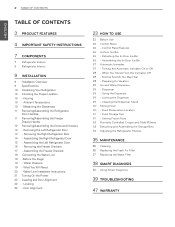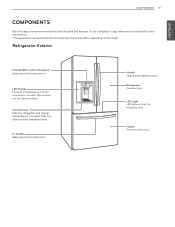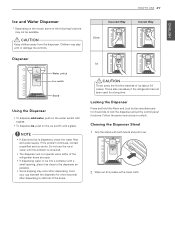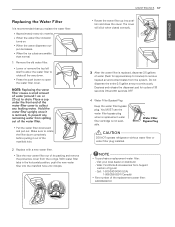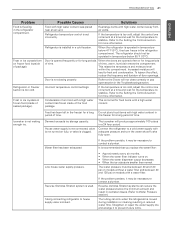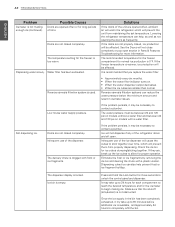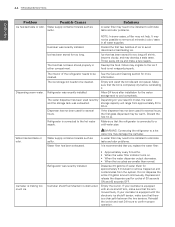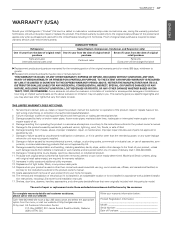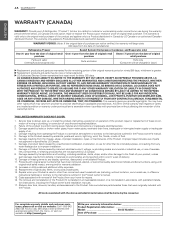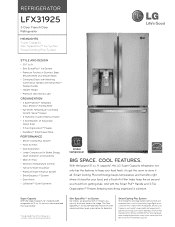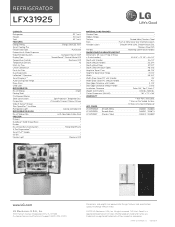LG LFX31925ST Support Question
Find answers below for this question about LG LFX31925ST.Need a LG LFX31925ST manual? We have 3 online manuals for this item!
Question posted by theofknfad on August 1st, 2014
Does The Lg Refrigerator Lock Button Also Lock Water Dispenser
The person who posted this question about this LG product did not include a detailed explanation. Please use the "Request More Information" button to the right if more details would help you to answer this question.
Current Answers
Related LG LFX31925ST Manual Pages
LG Knowledge Base Results
We have determined that the information below may contain an answer to this question. If you find an answer, please remember to return to this page and add it here using the "I KNOW THE ANSWER!" button above. It's that easy to earn points!-
Operating a Steam Dryer (revised 1) - LG Consumer Knowledge Base
...or remove time during operation and can melt easily. It locks the front panel during drying press the more/less feature...button will display the additional cycles, time and the sensor or manual dry time. Wrinkle Cycle - It is desired. Caution: - make sure that will reduce drying time in a Diagram of sliding steam bin forward Diagram of MAX line and water dispenser... -
Ice bin over filling - LG Consumer Knowledge Base
... properly, ice will drag across the top of installation. Make sure that installed the unit or call for water pressure. Article ID: 6301 Views: 968 Water not Dispensing Refrigerator: Drawer not opening/closing the water supply valve (supplies water to prevent ice from going in completely. This will not dump into the bin properly. Check... -
VIDEO Refrigerator: Water Filter Change, Round Long Cartridge - LG Consumer Knowledge Base
... making ice fast enough Refrigerator: Not Sealing Dispenser not working Refrigerator: Drawer not opening/closing Then water filter light and "FILTER RESET HOLD 3SECS" text turn on or the performance of the icemker or water dispenser decreases noticeably. Water filter needs replacement once six months. After replace the filter, press and hold the lock button more than 3seconds. 3. Article...
Similar Questions
My Lg Refrigerator Water Dispenser Does Not Work. Can You Help?
(Posted by Sshaw50 10 years ago)
Lg Lfx25960tt French Door Refrigerator With External Ice/water Dispenser Doesn't
water dispenser slowed down until now it does work at all and now I get no water to make ice
water dispenser slowed down until now it does work at all and now I get no water to make ice
(Posted by julsproulx 12 years ago)