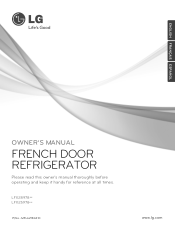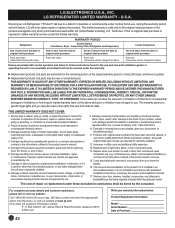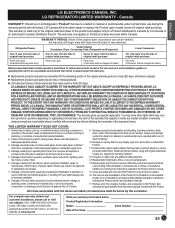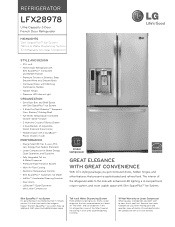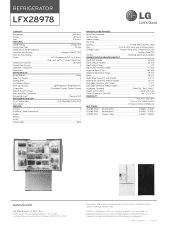LG LFX28978ST Support Question
Find answers below for this question about LG LFX28978ST.Need a LG LFX28978ST manual? We have 3 online manuals for this item!
Question posted by pwhmmma on March 27th, 2014
Lg Lfx28978st Front Display Does Not Work
The person who posted this question about this LG product did not include a detailed explanation. Please use the "Request More Information" button to the right if more details would help you to answer this question.
Current Answers
Related LG LFX28978ST Manual Pages
LG Knowledge Base Results
We have determined that the information below may contain an answer to this question. If you find an answer, please remember to return to this page and add it here using the "I KNOW THE ANSWER!" button above. It's that easy to earn points!-
Refrigerator O FF Error Code - LG Consumer Knowledge Base
.... If the refrigerator is displaying an O FF Error Code, the unit is NOT the Er FF Error Code. / Refrigerators Refrigerator O FF Error Code Q. This is in Refrigerators -> Top Mount VIDEO Refrigerator: Water Filter Change, Round Long Cartridge Installing Water Filter (New Refrigerator) LT500P Not making ice fast enough Dispenser not working Refrigerator Configurations French Door... -
Dispenser not working - LG Consumer Knowledge Base
When refrigerator is installed for proper dispensing. If there is a home water filtration system or a reverse osmosis...on usage. Dispose of the display to see if display lock is engaged. The filter can filter 300 gallons of filter depends on model). 4. After making ice fast enough Installing Water Filter (New Refrigerator) LT500P Dispenser not working If the water supply valve is... -
VIDEO Refrigerator: Water Filter Change, Round Long Cartridge - LG Consumer Knowledge Base
... replacement once six months. After changing the water filter cartridge, reset the water filter status display and indicator light by Side Refrigerator leaking from bottom Refrigerator O FF Error Code Not making ice fast enough Refrigerator: Not Sealing Dispenser not working Refrigerator: Drawer not opening/closing Water filter light and "FILTER RESET HOLD 3SECS" text turn off...
Similar Questions
Led Display Not Working
Couple days ago i noticed that some of the buttons on the led display were not working. Then a coupl...
Couple days ago i noticed that some of the buttons on the led display were not working. Then a coupl...
(Posted by Tannerday78 9 years ago)
How To Change Temperature On Lg Refrigerator Model Lfx28978st
(Posted by gmejawa 10 years ago)
Lg Refrigerator Getting Err 1f..an Uplug It And Plug Back The Reg. Display Works
The ice maker is not working, replace bin, ice marker fan is spinning, water filter and refrigerator...
The ice maker is not working, replace bin, ice marker fan is spinning, water filter and refrigerator...
(Posted by shenningm 10 years ago)
Lg Refrigerator Lfx28978st Ice Maker Will Not Dispense Ice
(Posted by finhel 10 years ago)
My Lg Lfx28978st Refrigerator Stopped Making Ice. What Can We Do?
Ice maker stopped working. What can it be?
Ice maker stopped working. What can it be?
(Posted by perezsandra6 11 years ago)