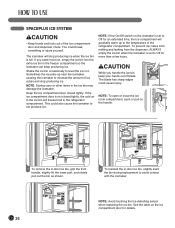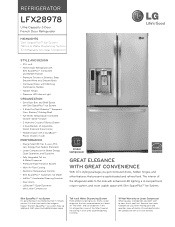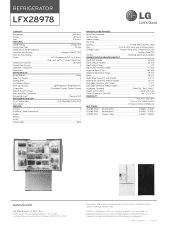LG LFX28978ST Support Question
Find answers below for this question about LG LFX28978ST.Need a LG LFX28978ST manual? We have 3 online manuals for this item!
Question posted by sychash on May 11th, 2014
Lg Lfx28978st How To Change The Temperature On Freezer
The person who posted this question about this LG product did not include a detailed explanation. Please use the "Request More Information" button to the right if more details would help you to answer this question.
Current Answers
Related LG LFX28978ST Manual Pages
LG Knowledge Base Results
We have determined that the information below may contain an answer to this question. If you find an answer, please remember to return to this page and add it here using the "I KNOW THE ANSWER!" button above. It's that easy to earn points!-
Refrigerator Configurations - LG Consumer Knowledge Base
...Water Filter Replacement Installing Water Filter (New Refrigerator) LT600P Refrigerator: Not Sealing Refrigerator: Doors too easy to control the freshness of Bottom Freezer Refrigerators. Inside, a well-lit, wide-open interior features a four-compartment crisper system and a digital temperature display that helps to open Leaking inside freezer controls. SpacePlus™ The fresh food section... -
Plumbing Noises - LG Consumer Knowledge Base
...pipes. So here's your house or irrigation system sometimes has air trapped in the pipes is changing temperature will expand or contract and make noise. Noise when a pump starts = water hammer and/or...on an irrigation system. But that goes away in a minute or two once the pipe fully changes temperature Air in size, and even then it . A continuous thump, thump, thump noise, consisting ... -
Water Connection Instruction - LG Consumer Knowledge Base
... copper tubing only in areas where temperatures will work, but the following precaution must be sure the refrigerator power cord is not plugged into the...copper tubing as shown. Remove the plastic flexible cap from dispenser Leaking inside freezer Refrigerator Configurations No ice VIDEO Refrigerator: Short Round Water Filter Replacement Before purchasing, make sure the saddle-type valve...
Similar Questions
Lfx28978st Noise From Freezer Stops When Refrigerator Door Is Opened
(Posted by wakApet 10 years ago)
How To Change Temperature On Lg Refrigerator Model Lfx28978st
(Posted by gmejawa 10 years ago)
Freezer / Refrigerator Temperature Settings
I was wondering what the best temperature settings are for my fridge/freezer. Unfortunately, my gran...
I was wondering what the best temperature settings are for my fridge/freezer. Unfortunately, my gran...
(Posted by csoule00 12 years ago)